LG 108C 사용자 설명서 - 페이지 7
{카테고리_이름} LG 108C에 대한 사용자 설명서을 온라인으로 검색하거나 PDF를 다운로드하세요. LG 108C 20 페이지.
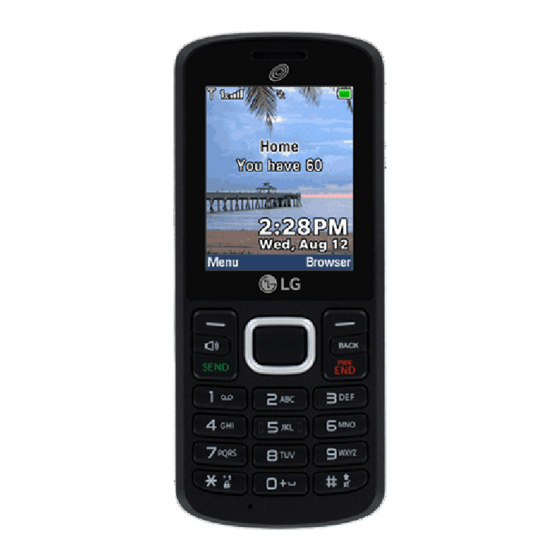
Menus Overview
Menu Access
While in standby mode, press the Left Selection Key
phone's menus. There are two methods of accessing menus and submenus:
Use the Directional Keys
•
Press the number key on the keypad to activate the corresponding menu/option.
•
Prepaid
1. Add airtime
2. Buy airtime
3. My phone number
4. My airtime info
5. Airtime display
1. Balance
2. Service end date
6. Serial number
7. Code entry mode
Contacts
1. New contact
2. Contact list
3. Favorites
6
to highlight a menu/option and press
4. Groups
5. Speed dials
Messages
1. New TXT message
2. Inbox
3. Sent
4. Drafts
5. Voicemail
6. Templates
Recent call
1. Missed calls
2. Received calls
3. Dialed calls
[Menu] to access your
to select it.
4. All calls
5. Call timer
Browser
Notepad
Multimedia
1. Record voice
2. Pictures
1. My pictures
2. Default pictures
3. Buy graphics
3. Ringtones
Menus Overview
