AEG 30" HK854080XB 사용자 설명서 - 페이지 8
{카테고리_이름} AEG 30" HK854080XB에 대한 사용자 설명서을 온라인으로 검색하거나 PDF를 다운로드하세요. AEG 30" HK854080XB 15 페이지. 30” electric cooktop
AEG 30" HK854080XB에 대해서도 마찬가지입니다: 매뉴얼 (7 페이지), 사용자 설명서 (40 페이지), 사용자 설명서 (20 페이지)
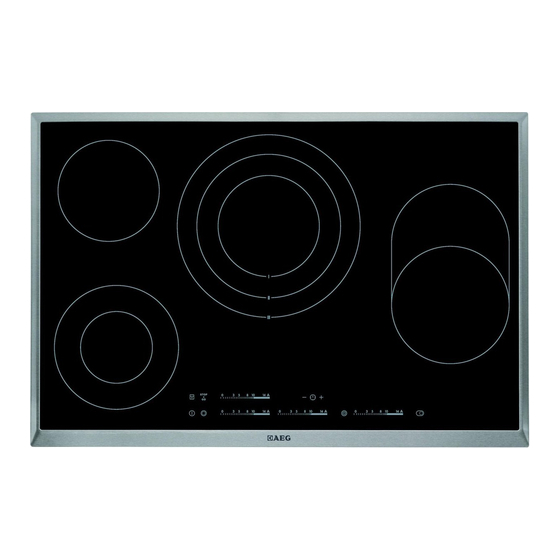
8
Operating instructions
Automatic Switch Off times
Heat setting
Stops after
The heat setting
Touch the control bar at the necessary heat
setting. Change to the left or the right, if it
is necessary. Do not release before you have
a correct heat setting. The display shows the
heat setting.
/
Switching the outer rings on and off
You can match the effective heating surface to the size of the cookware.
To switch on the outer ring touch the sensor field
more outer rings touch the same sensor field again. The next indicator comes on.
Do the procedure again to switch off the outer ring. The indicator goes out.
Automatic Heat Up
You can get a necessary heat setting in a shorter time if you activate the Automatic Heat
Up function. This function sets the highest heat setting for some time (see the graphic),
and then decreases to the necessary heat setting.
To start the Automatic Heat Up function for a cooking zone:
1. Touch
2. Immediately touch the necessary heat setting. After 3 seconds
display.
To stop the function change the heat setting.
-
6 hours
12
11
10
9
8
7
6
5
4
3
2
1
0
1
2 3 4 5 6 7 8 9 10 11 12 13 14
(
comes on in the display).
-
5 hours
4 hours
/
. The indicator comes on. For
-
-
1.5 hours
comes on in the
A
