Brother MFC-L5700DN 참조 매뉴얼 - 페이지 16
{카테고리_이름} Brother MFC-L5700DN에 대한 참조 매뉴얼을 온라인으로 검색하거나 PDF를 다운로드하세요. Brother MFC-L5700DN 31 페이지.
Brother MFC-L5700DN에 대해서도 마찬가지입니다: 드럼 유닛 교체 방법 (11 페이지), 빠른 설정 매뉴얼 (2 페이지), 사용 지침 (2 페이지)
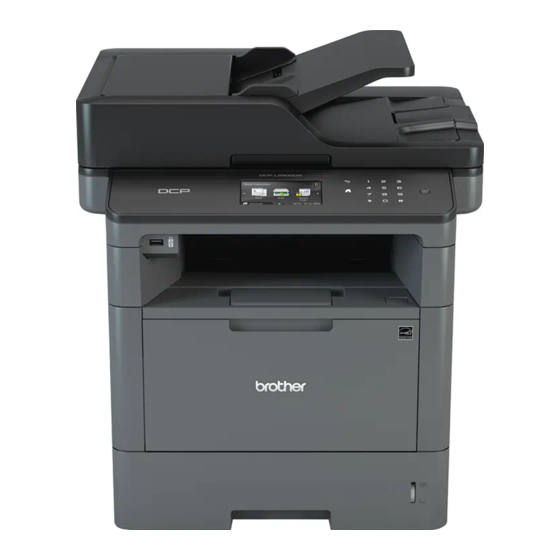
7
Select the scan settings you want to
change:
• [2-sided Scan]
• [Scan Settings]
• [Scan Type]
• [Resolution]
• [File Type]
• [Document Size]
• [Brightness]
• [Contrast]
• [ADF Auto Deskew]
• [Skip Blank Page]
• [Remove Background Colour]
(available only for the [Colour] and
[Grey] options.)
8
Make the changes you want, and then
press [OK].
9
Press [Start].
The machine scans the document.
NOTE
Use the Scan button on the machine to make
temporary changes to the scan settings. To
make permanent changes, use Brother's
ControlCenter software.
15
