Brother MFC-L5850DW 교체 방법 - 페이지 3
{카테고리_이름} Brother MFC-L5850DW에 대한 교체 방법을 온라인으로 검색하거나 PDF를 다운로드하세요. Brother MFC-L5850DW 3 페이지. How to replace or install the drum unit
Brother MFC-L5850DW에 대해서도 마찬가지입니다: 빠른 설정 매뉴얼 (2 페이지), 빠른 설정 매뉴얼 (2 페이지)
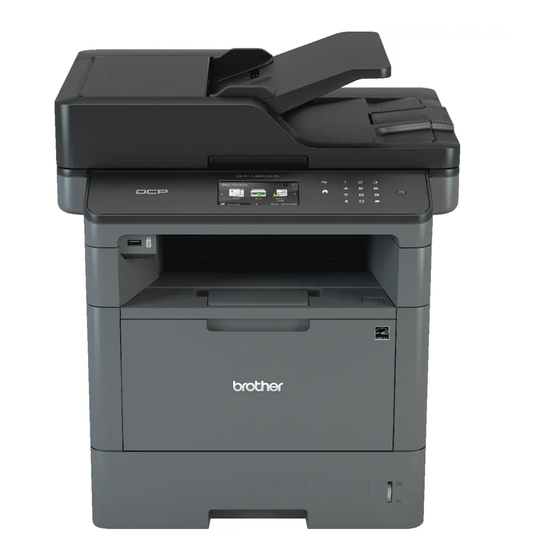
8. Press
Settings on the Touchscreen.
9. Press All Settings.
10. Press Machine Info.
11. Press ▲ or ▼ to display Parts Life. Press Parts Life.
12. Press and hold Drum.
13. Press Yes.
14. Press
Home to exit the menu.
