Brother MFC-L6700DW 교체 방법
{카테고리_이름} Brother MFC-L6700DW에 대한 교체 방법을 온라인으로 검색하거나 PDF를 다운로드하세요. Brother MFC-L6700DW 3 페이지. How to replace or install the drum unit
Brother MFC-L6700DW에 대해서도 마찬가지입니다: 드럼 유닛 교체 방법 (11 페이지), 빠른 설정 매뉴얼 (2 페이지), 빠른 설정 매뉴얼 (2 페이지), 빠른 설정 매뉴얼 (2 페이지)
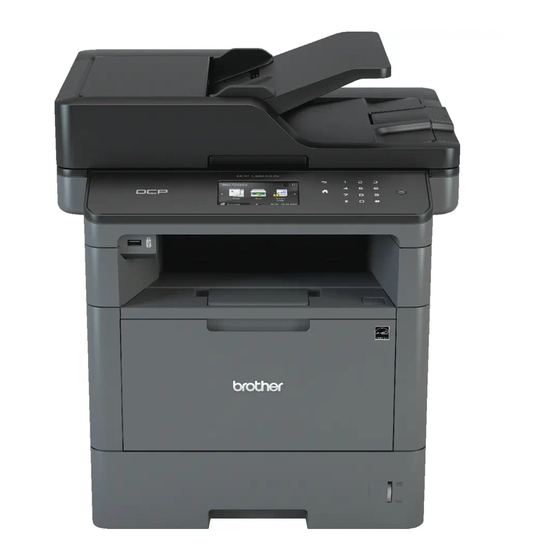
How to replace or install the drum unit DCPL5500DN DCPL5600DN
DCPL5650DN MFCL5700DW MFCL5800DW MFCL5850DW
MFCL5900DW MFCL6700DW MFCL6750DW MFCL6800DW
MFCL6900DW
After install the drum unit, you need to reset the printer, please check
page
3.
1. Make sure the machine is turned on and open the front cover.
2. Remove the toner and drum assembly from the machine.
3. Push down the green lock lever and take the toner out of the drum.
