AEG 65300 K 사용자 지침 - 페이지 28
{카테고리_이름} AEG 65300 K에 대한 사용자 지침을 온라인으로 검색하거나 PDF를 다운로드하세요. AEG 65300 K 40 페이지. Ceramic glass hob
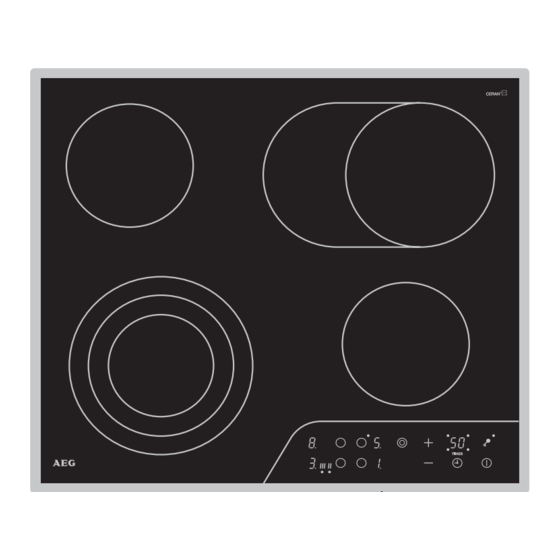
What to do if ...
.... the cooking zones do not heat up, even though the displays
are working?
0
Check whether
– demonstration mode has been activated accidentally.
To deactivate this mode, ensure that the appliance is switched off and
that the control panel is not locked.
Then proceed as follows:
1. Switch on main button.
2. Within 10 seconds, press the following buttons simultaneously for a
maximum of one second:
– Lock button o
– Cooking zone selection button, front left
– Cooking zone selection button, rear left.
When the buttons are released, a peep tone sounds as confirmation.
3. Press the j button, a peep tone sounds as confirmation.
Your cooking surface is now ready for use again.
.... the display suddenly changes to j or h for residual heat?
0
Check whether
– the On/Off button has been operated accidentally.
– the touch switches are partially covered by a damp cloth, liquid or
similar.
– there has been a power cut.
– the safety switch has been activated.
.... after switching off the cooking zones, neither j nor h for
residual heat appears in the display?
0
Check whether
– the cooking zone was only used for a short period and is therefore
not hot enough.
If the cooking zone is hot, call AEG customer service.
.... a cooking zone cannot be switched off?
0
Check whether
– the touch switches are partially covered by a damp cloth or liquid.
– the lock is activated.
.... a cooking zone cannot be switched on?
0
0
Check whether
– the lock is activated.
28
