Brother 720nw 빠른 시작 매뉴얼 - 페이지 2
{카테고리_이름} Brother 720nw에 대한 빠른 시작 매뉴얼을 온라인으로 검색하거나 PDF를 다운로드하세요. Brother 720nw 3 페이지.
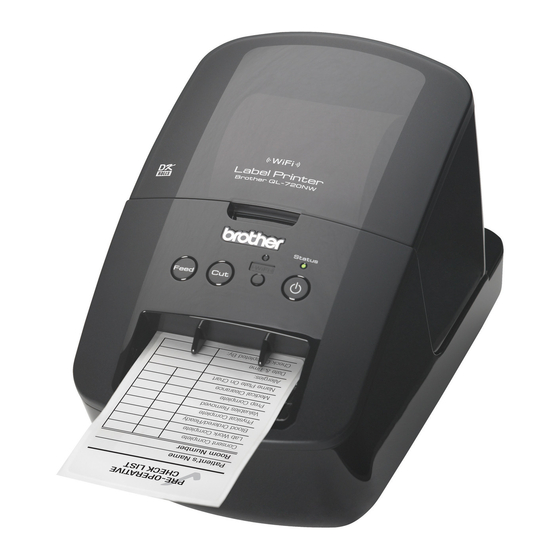
Option 2
USB Port
Connect the USB cable into the back of the printer and into your PC
•
Please note:
Be sure to have the official Brother 720nw driver installed on your PC.
http://solutions.brother.com
Option 3
WIFI – WPS
• Confirm that your router has a WPS button/symbol
• Place your printer within range of your router
• Turn on the printer and hold the WIFI button until the WIFI indicator
starts blinking green (must blink FAST for pairing)
• Press the WPS button on your Router or MIFI
• When connected, WIFI indicator will appear solid green
page 2 of 3
