Brother DCP-J515W 고급 사용자 설명서 - 페이지 14
{카테고리_이름} Brother DCP-J515W에 대한 고급 사용자 설명서을 온라인으로 검색하거나 PDF를 다운로드하세요. Brother DCP-J515W 40 페이지.
Brother DCP-J515W에 대해서도 마찬가지입니다: 빠른 설정 매뉴얼 (35 페이지)
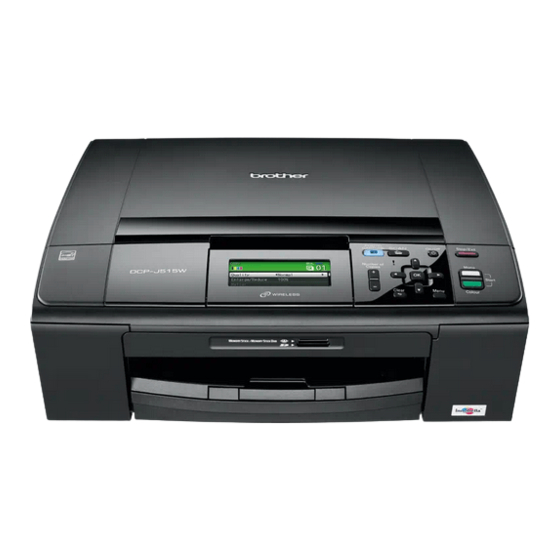
Chapter 3
Using media cards or a USB Flash
memory drive data
a
Load your document.
b
Enter the number of copies you want.
c
Press a or b to choose
Watermark Copy.
Press OK.
d
Press d or c to choose On.
e
Press a or b to choose
Current Setting.
Press OK.
f
Press a or b to choose Media. Insert a
media card or USB Flash memory drive.
g
Press OK and press d or c to choose
the data you want to use for the
watermark.
Note
You can use your own image of up to
1280 1280 pixels as a watermark.
h
Press OK and change any additional
settings from the options shown on the
LCD.
i
If you do not want to change additional
settings, press Mono Start or
Colour Start.
IMPORTANT
DO NOT take out the memory card or
USB Flash memory drive while
PHOTO CAPTURE is blinking to avoid
damaging the card, USB Flash memory
drive, or data stored on them.
10
Using a scanned paper document as
your watermark
3
a
Enter the number of copies you want.
b
Press a or b to choose
Watermark Copy.
Press OK.
c
Press d or c to choose On.
d
Press a or b to choose
Current Setting.
Press OK.
e
Press a or b to choose Scan. Press OK,
and place the page that you want to use
as a watermark on the scanner glass.
f
Press Mono Start or Colour Start.
g
Take out the watermark document you
scanned and load the document you
want to copy.
h
Press d or c to change the
Transparency of the watermark.
Press OK.
i
If you do not want to change any
additional settings, press Mono Start or
Colour Start.
Note
You cannot enlarge or reduce the
scanned watermark.
3
