LG VX5400 빠른 참조 매뉴얼 - 페이지 11
{카테고리_이름} LG VX5400에 대한 빠른 참조 매뉴얼을 온라인으로 검색하거나 PDF를 다운로드하세요. LG VX5400 49 페이지. Verizon
LG VX5400에 대해서도 마찬가지입니다: 특징 (1 페이지), 빠른 시작 매뉴얼 (6 페이지), 데이터시트 (2 페이지)
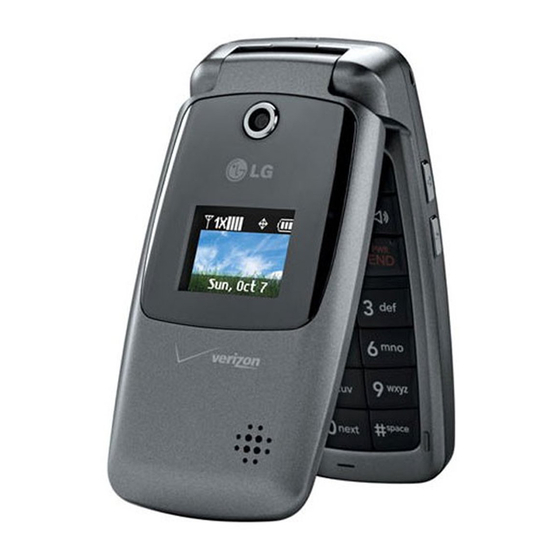
Setting up and accessing Voice Mail
How to set up your Voice Mail
1:
Press *86 (*VM) and
interrupt it.
2:
Follow the setup tutorial.
3:
Select a password.
4:
Record a voice signature and greeting for your Voice Mailbox.
How to access your Voice Mail from your wireless device
1:
Press *86 (*VM) and
If you hear a system greeting or your own greeting when you press *86 and
, press
immediately to interrupt the greeting (if applicable) and
follow the prompts.
2:
Follow the prompts to enter your password and retrieve your messages.
How to access your Voice Mail from any phone to save your minutes
1:
Dial your wireless number.
2:
Once you hear the system greeting or your own greeting, press
immediately to interrupt the greeting and follow the prompts.
How to reset your Voice Mail password
1:
Press *611 and
1-800-922-0204 (toll-free) from any phone to reach the easy-to-use
automated Customer Service menu.
2:
Enter your 10-digit wireless number.
3:
Select Option 2, and then press
menu.
. If you hear a system greeting, press
.
(airtime-free) from your wireless device or call
when prompted for the password reset
to
pg 9
