Fujitsu A3110 - LifeBook Notebook Computer 바이오스 매뉴얼 - 페이지 7
{카테고리_이름} Fujitsu A3110 - LifeBook Notebook Computer에 대한 바이오스 매뉴얼을 온라인으로 검색하거나 PDF를 다운로드하세요. Fujitsu A3110 - LifeBook Notebook Computer 32 페이지. Bios setup utility
Fujitsu A3110 - LifeBook Notebook Computer에 대해서도 마찬가지입니다: 소프트웨어 설명서 (29 페이지)
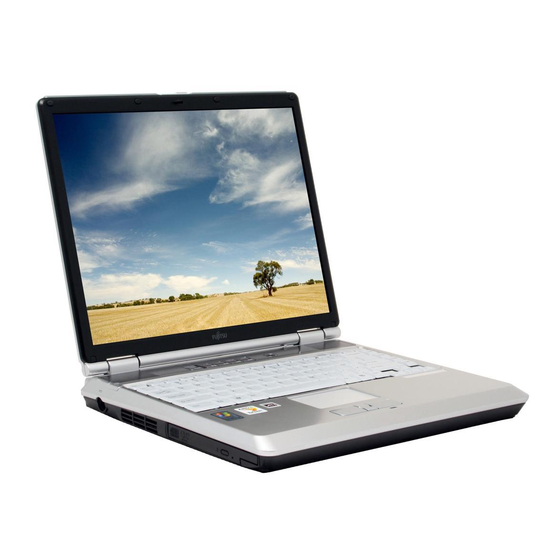
Table 2: Fields, Options and Defaults for the Drive0 Submenu of the Main Menu
Note that the information displayed on this screen may differ from that which appears on your screen, depending upon
your system configuration.
Menu Field
Options
Ultra DMA
---
S.M.A.R.T.
---
Type:
Auto
■
None
■
Default
Description
Ultra DMA-5
Displays the Ultra DMA method for moving data to/from the Drive0
device.
Supported
Displays whether Self-Monitoring Analysis Reporting Technology is
supported. (MSART is a hard drive feature; warns of problems before
total failure).
[Auto]
Selects the hard drive device type. Select Auto to have the type
automatically identified by the BIOS at POST. If None is selected, all
of the Setup items above do not appear.
M a i n M e n u
7
