Fujitsu A6110 - LifeBook - Core 2 Duo 2.2 GHz 사용자 설명서 - 페이지 5
{카테고리_이름} Fujitsu A6110 - LifeBook - Core 2 Duo 2.2 GHz에 대한 사용자 설명서을 온라인으로 검색하거나 PDF를 다운로드하세요. Fujitsu A6110 - LifeBook - Core 2 Duo 2.2 GHz 16 페이지. A6110 getting started guide
Fujitsu A6110 - LifeBook - Core 2 Duo 2.2 GHz에 대해서도 마찬가지입니다: 바이오스 매뉴얼 (26 페이지), 사용자 설명서 (8 페이지), 시작하기 매뉴얼 (2 페이지)
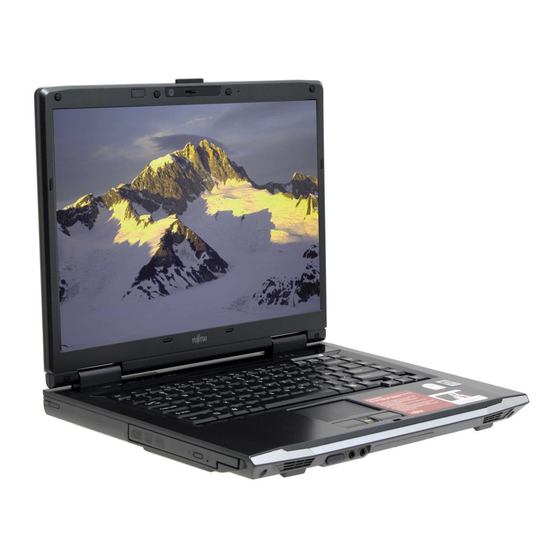
1. Open the lid of the battery compartment on the bottom of the
remote control by pushing it in the direction shown in Figure 5.
Figure 5. Opening the battery compartment
2. Insert the batteries with the polarities indicated on the bottom
of the compartment and replace the cover.
In order to allow a suspended system to "wake
up" using the remote control, you must ensure
that it is enabled in the Windows Mobility
Center. To do so, follow the instructions in
"Setting up Mobility Center to use remote
control" on page 6.
Battery Compartment
5
