Brother P-Touch 2300 사용자 설명서 - 페이지 20
{카테고리_이름} Brother P-Touch 2300에 대한 사용자 설명서을 온라인으로 검색하거나 PDF를 다운로드하세요. Brother P-Touch 2300 20 페이지.
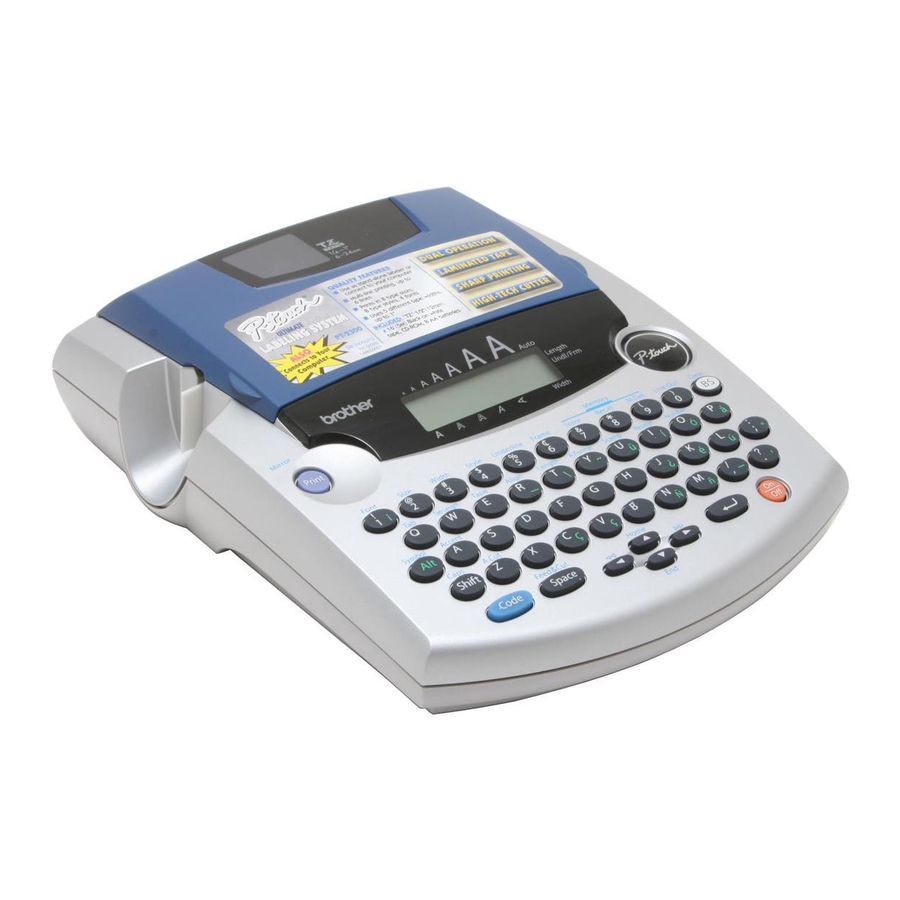
In the dialog box that appears, indicating that
installation is finished, select "Yes, restart imme-
diately.", and then click the Finish button. The
computer is restarted.
Remove the CD-ROM from the computer.
If "Delete Brother PT-2300/2310" was selected:
A dialog box appears, asking for confirmation to
delete all PT-2300/2310 printer drivers.
Click the Yes button. A dialog box appears, show-
ing that the printer drivers have been deleted.
Click the Finish button. If a dialog box
appears, explaining that the computer
should be restarted, select the option for
restarting the computer, and then click the
Finish button.
16
