AEG L 61271 BI 사용자 설명서 - 페이지 16
{카테고리_이름} AEG L 61271 BI에 대한 사용자 설명서을 온라인으로 검색하거나 PDF를 다운로드하세요. AEG L 61271 BI 36 페이지. Washing machines
AEG L 61271 BI에 대해서도 마찬가지입니다: 사용자 설명서 (36 페이지)
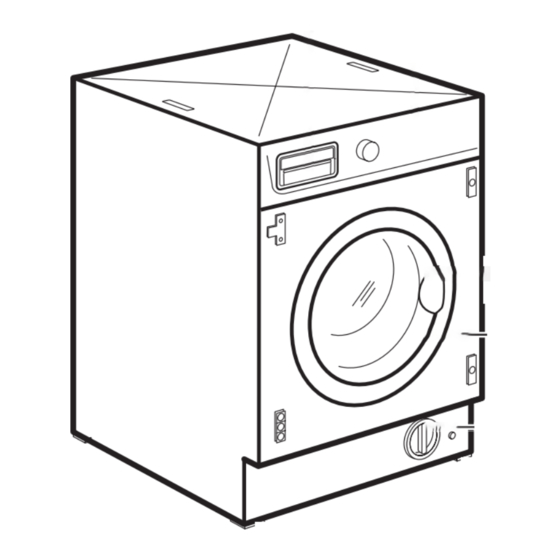
16 www.aeg.com
SUPER
QUICK
The display shows the decreased wash-
ing time.
9.10 Starting the programme
(button 8)
Press the button 8 to start the pro-
gramme. The corresponding red pilot
light stops blinking.
The pilot light A is on to indicate that
the appliance starts operating.
The pilot light B is on to indicate the
door is locked.
Press the button 8 to interrupt a pro-
gramme which is running. The corre-
sponding red pilot light starts blinking.
Press the button 8 again to restart the
programme from the point at which it
was interrupted
If you have chosen a delayed start with
button 9, the machine will begin the
countdown.
If you set an incorrect option, the yellow
pilot light of the button 8 blinks for 3
times. The display shows the message
Err for some seconds.
9.11 Setting the DELAY
START (button 9)
Press this button again an again to set
the required delay.
The display shows the set delay time val-
ue (up to 20 hours) for some seconds,
then it shows the duration of the pro-
gramme again.
Set the delay before you press the but-
ton 8.
You can delay the wash programme can
be delayed from 30 min - 60 min - 90
min, 2 hours and then by 1 hour up to a
maximum of 20 hours.
Adding items after you have set the
delay (throughout the delay time the
door will be locked):
• Press the button 8 to put the machine
in pause
• Add the laundry, close the door .
The relative pilot light re-
mains lit.
The washing duration will
be reduced to wash lightly
soiled laundry or items
used or worn for a short
time.
• Press the button 8 again.
Setting the delayed start:
• Set the programme and the required
options.
• Set the delay start.
• Press the button 8: the appliance
starts its hourly countdown.
The programme will start after the se-
lected delay has expired.
Cancelling the delayed start:
• Press the button 8 to set the washing
machine to PAUSE;
• Press the button 9 once until the dis-
play shows the symbol
• Press the button 8 again to start the
programme.
You can change the set delay on-
ly after you set the washing pro-
gramme again.
The Delay Start can not be selected with
DRAIN programme.
9.12 Altering an option or a
running programme
It is possible to change some options
before the programme carries it out. Be-
fore you make any change, you must
press the button 8 to pause the appli-
ance.
Changing a running programme is possi-
ble only by resetting it.
Turn the programme dial to
to the new programme position.
Press the 8 button again to start the new
programme. The washing water in the
tub will not emptied out.
9.13 Interrupting a
programme
Press the button 8 to interrupt a pro-
gramme which is running, the corre-
sponding light starts blinking. Press the
button again to restart the programme.
9.14 Opening the door
When the machine is working and
through the delay time, the door is
locked.
';
and then
