Fujitsu LIFEBOOK E Series 쉬운 매뉴얼 - 페이지 35
{카테고리_이름} Fujitsu LIFEBOOK E Series에 대한 쉬운 매뉴얼을 온라인으로 검색하거나 PDF를 다운로드하세요. Fujitsu LIFEBOOK E Series 41 페이지.
Fujitsu LIFEBOOK E Series에 대해서도 마찬가지입니다: 사용자 설명서 (34 페이지)
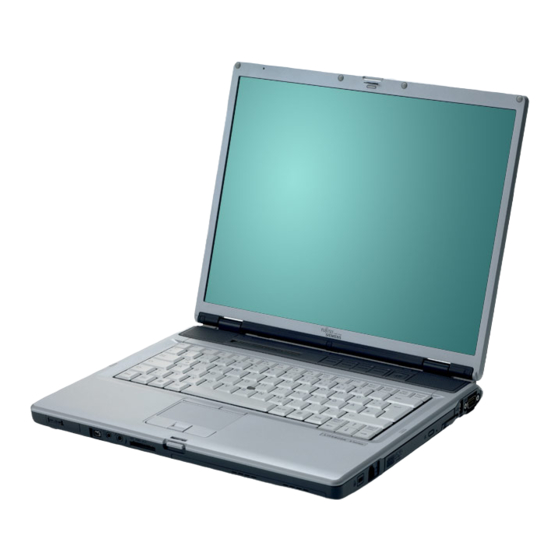
Cover removal
2
Removing memory modules
3
2
1
A26391-K272-Z220-1-7619, edition 1
Removing and installing components during servicing
1
1
► Remove the screw (1).
► Pull the cover off the notebook (2).
► Carefully push the two mounting
clips outwards (1).
Memory module
Memory expansion
The memory module snaps upwards (2).
► Pull the memory module out of its slot
in the direction of the arrow (3).
27
