Brother P-touch PT-D400 사용자 설명서 - 페이지 23
{카테고리_이름} Brother P-touch PT-D400에 대한 사용자 설명서을 온라인으로 검색하거나 PDF를 다운로드하세요. Brother P-touch PT-D400 33 페이지. Electronic label system
Brother P-touch PT-D400에 대해서도 마찬가지입니다: 사용자 설명서 (32 페이지)
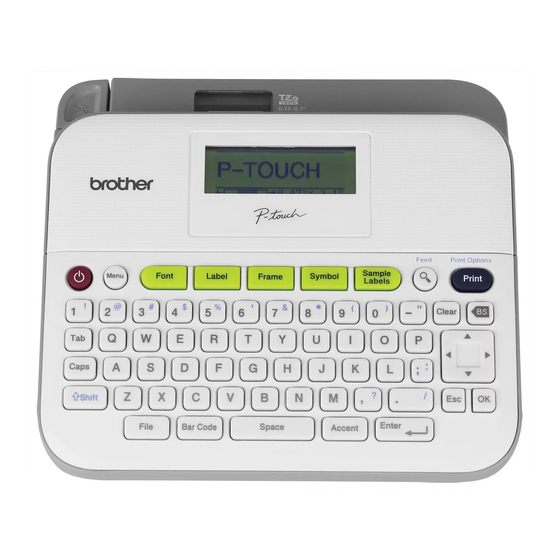
Numbering Printing
(
) + (
)
point
(
) or (
Select the number of labels to be printed
Select the highest number you wish to be printed when setting the
number.
Mirror Printing
Use clear tape in [Mirror], so the labels can be read
correctly from the opposite side when attached on
glass, windows or other transparent surfaces.
(
) + (
)
Setting Margin
[Full]/[Half]/[Narrow]
(
)
/
[Margin]
(
)
/
Select the number of copies
Full
ABC
23.9 mm
23.9 mm
NOTE
Cut along the printed dots ( ) with scissors so the text is centered in the
label.
/
[Numbering]
)
/
Select end point
/
[Mirror]
(
/
[Full/Half/Narrow]
Half
:
12 mm
(
) or (
)
(
(
), (
) or (
) or (
)
(
(
(
), (
Narrow
ABC
12 mm
LABEL PRINTING
/
Select start
) or (
)
/
).
), (
) or (
) or (
)
) or (
).
:
ABC
4 mm
4 mm
Setting Margin
).
21
