Brother P-touch PT-D400 사용자 설명서 - 페이지 25
{카테고리_이름} Brother P-touch PT-D400에 대한 사용자 설명서을 온라인으로 검색하거나 PDF를 다운로드하세요. Brother P-touch PT-D400 32 페이지. Electronic label system
Brother P-touch PT-D400에 대해서도 마찬가지입니다: 사용자 설명서 (33 페이지)
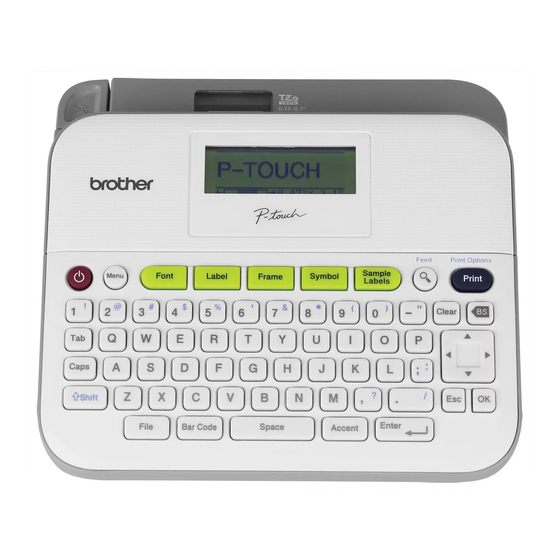
Adjusting the Label Length
(
)
/
[-5 - +5]
NOTE
Approximately 1% of the total label length will be adjusted by 1 level.
Using Sample Labels: To create and print labels from
pre-designed templates.
Example:
(
)
to the first line and edit the text
line and edit the text
copies
NOTE
• When a sample label consists of two lines of text, removing the
second line also removes the character attributes of the second line.
• To recover the original character attributes of the deleted second line,
cancel the currently selected sample label by pressing (
select the same sample label again.
• To delete all text at once on a line only, move the cursor to the line
you wish to delete all text, and then press (
1.800.561.8187
/
[Adjustment]
(
) or (
/
(
), (
) or (
www.
(
) or (
)
).
(
) or (
)
Move the cursor to the second
(
)
).
.com
LABEL PRINTING
/
[Label Length]
Move the cursor
/
Select the number of
) and
) and (
).
Adjusting the Label Length
23
