Brother P-touch PT-E110 사용자 설명서 - 페이지 3
{카테고리_이름} Brother P-touch PT-E110에 대한 사용자 설명서을 온라인으로 검색하거나 PDF를 다운로드하세요. Brother P-touch PT-E110 18 페이지. Electronic labeling system
Brother P-touch PT-E110에 대해서도 마찬가지입니다: 사용자 설명서 (18 페이지), 사용자 설명서 (18 페이지)
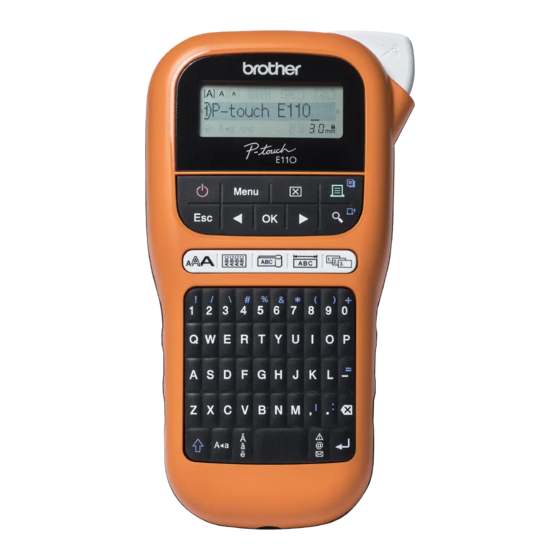
3
Cutter Edge
Tape Guides
End of Tape
Insert the Tape Cassette following the
drawing marked inside the case. Gently
press the Cassette into the P-touch labeling
system until it clicks into place.
0DNH VXUH \RXU 7DSH &DVVHWWH LV PDUNHG
8VH RQO\ %URWKHU 7=H RU +*H WDSHV ZLWK WKLV
machine.
4
Tape Exit Slot
Toothed Wheel
Close the Cassette Cover and gently press
until it clicks into place.
If you prefer to use the optional AC Adapter instead
RU
of using batteries:
NOTE
Insert the Power Adapter cord into the AC Adapter
1.
Jack on the side of the P-touch labeling system.
Insert the Power Adapter into a grounded
2.
AC electrical outlet.
AC Adapter Jack
