Brother P-touch QL-710W 사용자 설명서 - 페이지 12
{카테고리_이름} Brother P-touch QL-710W에 대한 사용자 설명서을 온라인으로 검색하거나 PDF를 다운로드하세요. Brother P-touch QL-710W 23 페이지. Label printer
Brother P-touch QL-710W에 대해서도 마찬가지입니다: 네트워크 사용 설명서 (48 페이지), 소프트웨어 사용 설명서 (48 페이지), 사용자 설명서 (23 페이지), 빠른 설정 매뉴얼 (38 페이지)
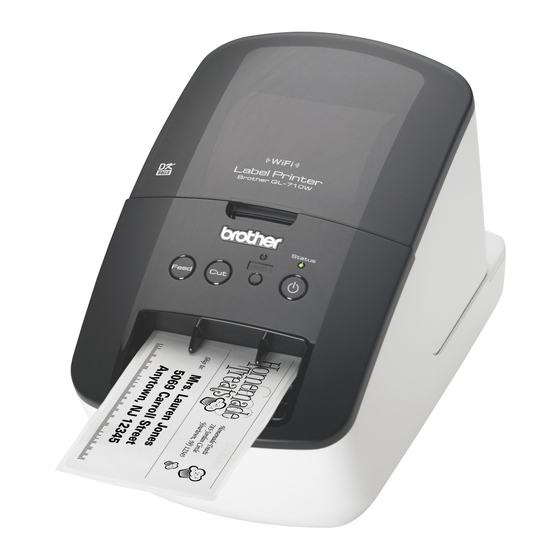
• When the printer is turned off, mass storage mode is deactivated and any files in
the mass storage area are deleted.
• This feature supports ".bin" and ".blf" files. Do not use other file formats with this
feature.
• Do not create folders in the mass storage area. If a folder is created, files in the
folder will not be executed.
• The capacity of the mass storage area is 2.45 MB. Use of files larger than 2 MB
cannot be guaranteed.
• If multiple files are copied to the mass storage area, they are executed in the order
they were copied. If multiple files are copied in one operation, the order that the files
will be executed in cannot be guaranteed.
• Wi-Fi, wired network interface and RS-232C features are not available while the
printer is running in mass storage mode.
11
