Fujitsu Lifebook U749 사용자 설명서 - 페이지 15
{카테고리_이름} Fujitsu Lifebook U749에 대한 사용자 설명서을 온라인으로 검색하거나 PDF를 다운로드하세요. Fujitsu Lifebook U749 43 페이지.
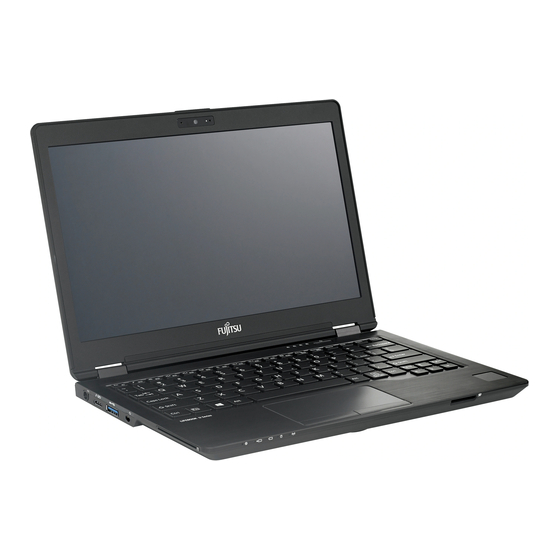
LIFEBOOK U749
(This picture is for illustration purpose only and may look different from the actual unit)
1.
HD Audio-in/out
It allows jack sensing of the following audio
input/output devices.
• Headphone
I t a l l o w s y o u t o c o n n e c t a Ø 3 . 5 m m
headphone to it. There are commercially
available headphones with different types
of connector. Please check the compatibility
of these headphones before purchase.
• Microphone
Connect an external microphone. The
internal microphone is disabled,when you
plug in an external microphone.
• Line-in
It allows you to connect an external audio
source to it e.g. an external CD player or
a MP3 player.
Getting to Know Your LIFEBOOK
1
2
3
4
5
2.
USB 3.1 (Gen 1) Connector
The USB 3.1 (Gen 1) connector allows you
to connect Universal Serial Bus devices and
backward compatible with USB 2.0 devices.
HDMI Connector
3.
4.
LAN (RJ45)
This allows you to connect to a LAN (local
area network) using an optional LAN cable.
The port is compatible with 1000/100/10
Base-T networks.
5.
Kensington lock
It allows you to attach an optional physical
lock down device.
5
