Fujitsu PRIMERGY TX100 S1 옵션 매뉴얼 - 페이지 24
{카테고리_이름} Fujitsu PRIMERGY TX100 S1에 대한 옵션 매뉴얼을 온라인으로 검색하거나 PDF를 다운로드하세요. Fujitsu PRIMERGY TX100 S1 46 페이지. For tx100 s1
Fujitsu PRIMERGY TX100 S1에 대해서도 마찬가지입니다: 사양 (13 페이지), 서비스 보충 설명서 (46 페이지), 기술 매뉴얼 (32 페이지)
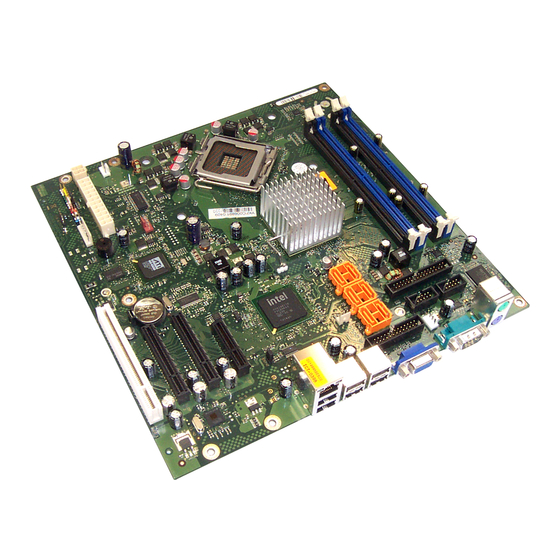
Extending/replacing the main memory
The table below shows the order in which the memory banks must be equipped:
Mode
single channel
dual channel
Single/dual
1
channel
dual channel
1
Dual-channel mode is activated only if the size of the memory module in DIMM-2A is equal
to the sum of the memory modules in DIMM-1A and DIMM-1B
(for example, DIMM-1A=1 GB, DIMM-1B=1 GB, DIMM-2A=2 GB).
5.2
Extending/replacing the main memory
Ê Open the server (see section
Ê Remove the air duct (see section
Figure 8: Removing a memory module
Ê Press the holders on either side of the mounting location concerned outward
(1).
Ê If the slot was equipped: pull the memory module out of the slot (2).
24
DIMM-1A
DIMM-2A
(black)
(blue)
populated
empty
populated
empty
populated
populated
populated
populated
"Opening the server" on page
Options Guide
DIMM-1B
(black)
empty
populated
populated
populated
"Removing the air duct" on page
Main memory
DIMM-2B
(blue)
empty
empty
empty
populated
17).
22).
TX100 S1
