Brother ImageCenter ADS2500W 매뉴얼 - 페이지 18
{카테고리_이름} Brother ImageCenter ADS2500W에 대한 매뉴얼을 온라인으로 검색하거나 PDF를 다운로드하세요. Brother ImageCenter ADS2500W 20 페이지. High-speed desktop document scanner
Brother ImageCenter ADS2500W에 대해서도 마찬가지입니다: 제품 안전 매뉴얼 (20 페이지), 매뉴얼 (16 페이지), 브로셔 (2 페이지), 빠른 설정 매뉴얼 (37 페이지)
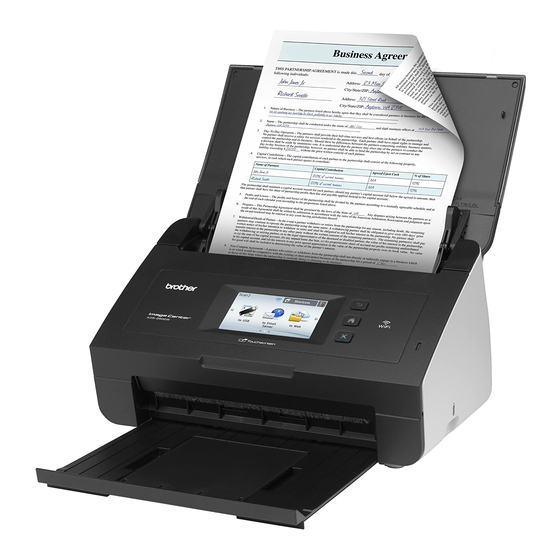
A
Troubleshooting
Error messages
As with any sophisticated office product, errors may occur. If an error occurs, your machine will display an
error message. The most common error messages are shown below.
You can correct most errors yourself. If you need more help, the Brother Solutions Center offers the latest
FAQs and troubleshooting tips.
Visit us at http://solutions.brother.com/.
Error Message
Network connection failed.
Verify that the network
connection is good.
Connection failed to server
. Check network settings.
Connection failed to server
. Wrong Date&Time.
Authentication is invalid.
Reissue temporary ID,
and register account again.
Failed to upload.
Unsupported file
or corrupt data.
Confirm data of file.
Cause
The machine is not connected to a
network.
Network or server settings are
incorrect.
There is a problem with the network or
server.
Date and time settings are incorrect.
The machine's authentication
information (needed to access the
service) has expired or is invalid.
There is a problem with the file you
are trying to upload, such as one of
the following:
The file exceeds the service's limit
on number of pixels, file size, etc.
The file type is not supported.
The file is corrupted.
Action
Verify that the network connection
is good.
If the to Web button was pressed
soon after the machine was turned
on, the network connection may
not have been established yet.
Wait and try again.
Confirm that network settings are
correct, or wait and try again later.
If the to Web button was pressed
soon after the machine was turned
on, the network connection may
not have been established yet.
Wait and try again.
Set the date and time correctly. Note
that if the machine's power cord is
disconnected, the date and time
settings may be incorrect.
Apply for Brother Web Connect
access again to receive a new
temporary ID, and then use the new
ID to register the account to the
machine (see How to apply for
Brother Web Connect access
on page 6 and How to register and
delete accounts on the machine
on page 8).
The file cannot be used.
A
A
A
15
