Brother ImageCenter ADS2500W 빠른 설정 매뉴얼 - 페이지 8
{카테고리_이름} Brother ImageCenter ADS2500W에 대한 빠른 설정 매뉴얼을 온라인으로 검색하거나 PDF를 다운로드하세요. Brother ImageCenter ADS2500W 37 페이지. High-speed desktop document scanner
Brother ImageCenter ADS2500W에 대해서도 마찬가지입니다: 제품 안전 매뉴얼 (20 페이지), 매뉴얼 (16 페이지), 매뉴얼 (20 페이지), 브로셔 (2 페이지)
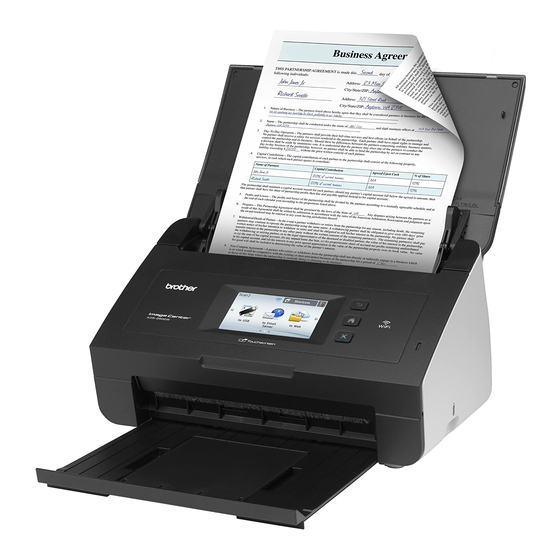
USB
For USB interface users
8
Before you install
Make sure your machine is connected to the power
and your Macintosh is ON. You must be logged on
with Administrator rights.
Note
For Mac OS X v10.5.x users, upgrade to
Mac OS X v10.6.x - 10.7.x before installation.
9
Connect the USB cable
Important
• DO NOT connect the machine to a USB port on
a keyboard or a USB hub.
• Connect the machine directly to your
Macintosh.
a
Connect the USB cable to the USB port
marked with a
and make sure to connect the other end of the
cable to your computer.
8
(Mac OS X v10.6.x, 10.7.x)
symbol on your machine
10
Install MFL-Pro Suite
a
Put the supplied installer DVD-ROM into your
DVD-ROM drive.
b
Double-click the Start Here OSX icon to install.
If the model name screen appears, choose
your machine.
c
Choose Local Connection (USB), and then
click Next. Follow the on-screen instructions.
d
Please wait for the software to install. After the
installation, the Brother software will search for
the Brother device. This will take a few
moments to complete.
e
Choose your machine from the list, and then
click Next.
The installation of MFL-Pro Suite is now
complete.
Go to step 11.
Macintosh
