Fujitsu ScanSnap iX1600 소모품 교체 및 청소 지침 - 페이지 11
{카테고리_이름} Fujitsu ScanSnap iX1600에 대한 소모품 교체 및 청소 지침을 온라인으로 검색하거나 PDF를 다운로드하세요. Fujitsu ScanSnap iX1600 22 페이지.
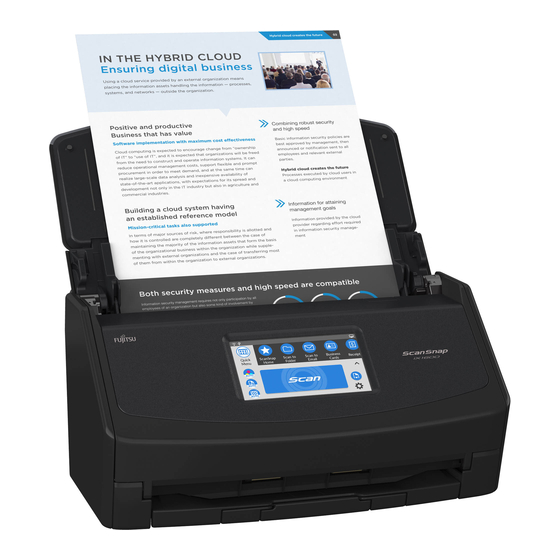
Touch screen
To avoid the surface of the touch screen becoming dirty, clean it regularly by gently wiping dirt and dust off with
a soft, dry cloth.
Clean the touch screen with care. Do not rub or tap the surface with hard objects as doing so may damage the
surface.
ATTENTION
Do not wipe the touch screen with a damp cloth.
Dust on the surface may become stuck between the touch screen and the scanner, causing the touch screen to
malfunction.
Replacing the Consumables
This section explains how to replace the consumables for the scanner.
The inside of the ADF becomes very hot when the scanner is being used.
Before you replace the consumables, make sure to turn off the power, unplug the power cable and wait for at least
15 minutes for the inside of the ADF to cool down.
Consumables and Replacement Cycles
*1: The suggested replacement cycles are guidelines for using A4 (80 g/㎡ [20 lb.]) wood-free paper, as these
cycles vary depending on the type of documents scanned.
