Fujitsu ETERNUS DX60 S2 사용자 설명서 - 페이지 31
{카테고리_이름} Fujitsu ETERNUS DX60 S2에 대한 사용자 설명서을 온라인으로 검색하거나 PDF를 다운로드하세요. Fujitsu ETERNUS DX60 S2 35 페이지. Server connection. (fibre channel) for aix
Fujitsu ETERNUS DX60 S2에 대해서도 마찬가지입니다: 사용자 설명서 (42 페이지), 구성 매뉴얼 (28 페이지), 사용자 설명서 (14 페이지), 구성 매뉴얼 (16 페이지), 구성 매뉴얼 (38 페이지), 하드웨어 및 소프트웨어 설치 매뉴얼 (36 페이지)
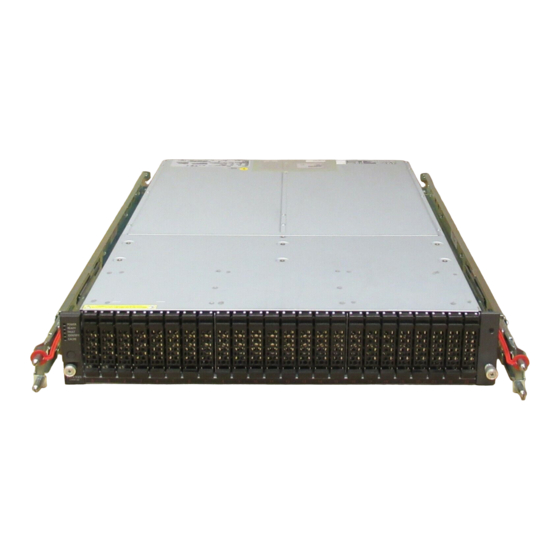
Appendix A
Restoration Procedure for when a Path Degrades
in a VERITAS Volume Manager Environment
If a path degrades when VERITAS Volume Manager is used, some volumes may not be recognized properly
after path restoration.
In this case, volume recognition is required after restoring LUN recognition using the Change LUN State Utili-
ty provided by each Fibre Channel card vendor.
1
Check the Fibre Channel card's controller number and status.
Use the "vxdmpadm" command to check the controller number and controller status of the Fibre Chan-
nel card that corresponds to the unrecognized volume.
(1)
Check the controller number of the Fibre Channel card in which there is a path connected to the
ETERNUS DX Disk storage system.
# vxdmpadm listctlr all
Example (for ETERNUS DX410)
# vxdmpadm listctlr all
CTLR-NAME
=========================================================
c0
c6
c7
In this example, the controller numbers of the Fibre Channel cards connected to the ETERNUS
DX410 are "c6" and "c7".
(2)
Check the status of volume paths connected to each Fibre Channel card using the controller num-
bers that were checked in
In this step, check the controller number corresponding to the volume for which "DISABLED" is dis-
played.
# vxdmpadm getsubpaths ctlr=c
The underlined portion indicates the controller number.
ETERNUS DX Disk storage systems User's Guide -Server Connection-(Fibre Channel) for Linux
ENCLR-TYPE
STATE
Disk
ENABLED
FJ_DX400
ENABLED
FJ_DX400
ENABLED
Step
(1).
31
Copyright 2013 FUJITSU LIMITED
ENCLR-NAME
Disk
fj_dx400
fj_dx400
P3AM-3842-12ENZ0
