Fujitsu ETERNUS DX60 S2 사용자 설명서 - 페이지 12
{카테고리_이름} Fujitsu ETERNUS DX60 S2에 대한 사용자 설명서을 온라인으로 검색하거나 PDF를 다운로드하세요. Fujitsu ETERNUS DX60 S2 14 페이지. Server connection. (fibre channel) for aix
Fujitsu ETERNUS DX60 S2에 대해서도 마찬가지입니다: 사용자 설명서 (35 페이지), 사용자 설명서 (42 페이지), 구성 매뉴얼 (28 페이지), 구성 매뉴얼 (16 페이지), 구성 매뉴얼 (38 페이지), 하드웨어 및 소프트웨어 설치 매뉴얼 (36 페이지)
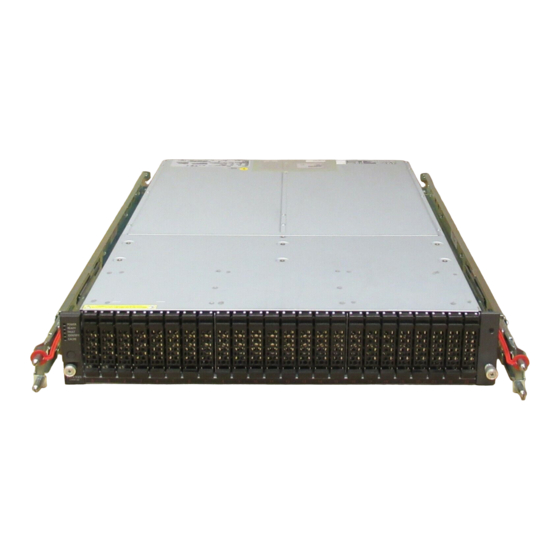
Initial Setup
Perform the settings that are required before operation of the ETERNUS DX Disk storage system on the
[Initial Setup] screen.
The [Initial Setup] screen appears by clicking the [Initial Setup] menu on the [Easy Setup] tab.
Perform the following settings according to the wizard
screen:
Set Date and Time
●
Set Storage System Name
●
Change Password
●
Set FC / iSCSI / SAS Port Parameters
●
Setup Network Environment
●
After the settings are complete, close the Web browser and then remove the LAN cable (for operation
management) from the PC terminal. Connect LAN cables (for operation management) to the customer
network from the MNT ports on both controller 0 and controller 1.
Then start the web browser from the PC terminal that is connected to the network and log on to ETERNUS
Web GUI again with the IP address that is set in "Set Network Environment".
-Installation- "5.1.4 Initial Setup"
Configuration Wizard
Perform the necessary settings to operate the ETERNUS DX Disk storage system using the Configuration
Wizard.
The [Configuration Wizard] screen appears by clicking the [Configuration Wizard] button on the [Easy Setup]
tab.
Perform the following settings according to the wizard
screen:
Create RAID Group
●
Create Volume
●
Define Host
●
Configure Affinity Group
●
Define LUN Mapping
●
-Installation- "5.1.5 Configuration Wizard"
Default RAID groups, volumes and LUN mappings are preset in the factory. Refer to "ETERNUS Web
Point
GUI User's Guide" if the preset values are to be changed.
Assign Hot Spare
Register hot spares in case regular disks fail.
The [Assign Hot Spare] screen appears by clicking [Assign Hot Spare] under the [RAID Group Management]
menu on the [Volume Settings] tab.
-Installation- "5.1.6 Assign Hot Spare"
Check the factory settings and register a hot spare as required.
Point
FUJITSU Storage ETERNUS DX60 S2 Disk storage system Read Me First
12
Copyright 2014 FUJITSU LIMITED
P3AM-5542-07EN
