Fujitsu ETERNUS DX60 S2 구성 매뉴얼 - 페이지 35
{카테고리_이름} Fujitsu ETERNUS DX60 S2에 대한 구성 매뉴얼을 온라인으로 검색하거나 PDF를 다운로드하세요. Fujitsu ETERNUS DX60 S2 38 페이지. Server connection. (fibre channel) for aix
Fujitsu ETERNUS DX60 S2에 대해서도 마찬가지입니다: 사용자 설명서 (35 페이지), 사용자 설명서 (42 페이지), 구성 매뉴얼 (28 페이지), 사용자 설명서 (14 페이지), 구성 매뉴얼 (16 페이지), 하드웨어 및 소프트웨어 설치 매뉴얼 (36 페이지)
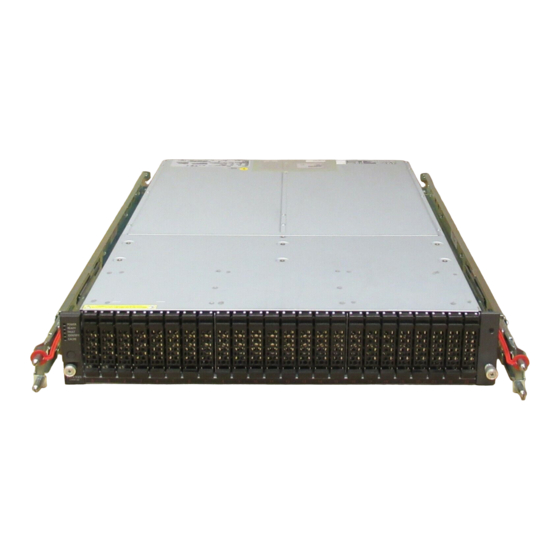
Chapter 13
Storage Migration
2
Deactivate the volume group.
# lsvg -o
vg001
rootvg
# lspv
hdisk0
hdisk5
# varyoffvg vg001
# lsvg -o
rootvg
#
3
Export the volume group.
# lsvg
rootvg
vg001
# exportvg vg001
# lsvg
rootvg
#
4
Remove the LUN.
# /usr/lpp/FJSVmpd/iompadm info
Multipath Group 0x00
hdisk5 : ETERNUS_DX400-6A0BA0-4100
fscsi0 : standby "online" CM10-CA40-PORT10 (mpdt4)
fscsi2 : active "online" CM11-CA41-PORT12 (mpdt12)
# /usr/lpp/FJSVmpd/mpdrmdev -d
hdisk5 deleted
mpdt0 deleted
mpdt8 deleted
# /usr/lpp/FJSVmpd/iompadm info
#
5
Turn off the server.
6
Start Storage Migration from ETERNUS Web GUI and then change the connection destination to the mi-
gration destination ETERNUS DX/AF and reboot the server.
7
Import the volume group.
# /usr/lpp/FJSVmpd/iompadm info
Multipath Group 0x00
hdisk1 : ETERNUS_DXH-2B0101-4100
fscsi0 : active "online" CM10-CA50-PORT0030 (mpdt0)
fscsi2 : active "online" CM20-CA51-PORT0032 (mpdt8)
# importvg -y vg001 hdisk1
vg001
# lsvg
rootvg
vg001
#
FUJITSU Storage ETERNUS DX, ETERNUS AF Configuration Guide -Server Connection- (Fibre Channel) for AIX
fCheck the relationship between the volume group and the physical volume.
00f7ab330800bb87
rootvg
00f7ab33e0343ab5
vg001
fCheck the volume group.
fExport the volume group.
fConfirm that the volume group is not recognized.
hdisk5
Copyright 2018 FUJITSU LIMITED
fCheck the volume group that is currently active.
active
fhdisk5 is used to configure vg001.
active
fDeactivate the volume group.
fConfirm that the volume group is deactivated.
fCheck the ETERNUS DX/AF LUN.
fThe LUN is recognized as hdisk5.
fRemove the ETERNUS DX/AF LUN.
fConfirm that the LUN has been removed.
fCheck the ETERNUS DX/AF LUN and the device name.
fThe LUN is recognized as hdisk1.
fImport the volume group.
fConfirm that the volume group is recognized.
35
P3AM-3782-23ENZ0
