Brother RuggedJet RJ-4040 사용자 설명서 - 페이지 20
{카테고리_이름} Brother RuggedJet RJ-4040에 대한 사용자 설명서을 온라인으로 검색하거나 PDF를 다운로드하세요. Brother RuggedJet RJ-4040 33 페이지. Mobile printer
Brother RuggedJet RJ-4040에 대해서도 마찬가지입니다: 빠른 참조 매뉴얼 (2 페이지), 소프트웨어 설명서 (48 페이지), 빠른 참조 매뉴얼 (1 페이지), 사용자 설명서 (34 페이지), 제품 안전 매뉴얼 (22 페이지)
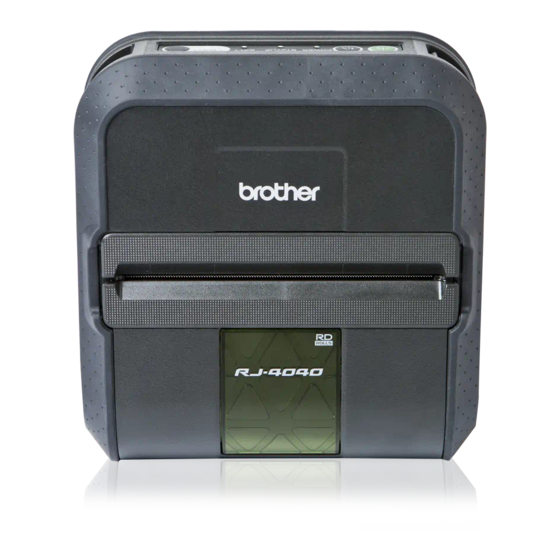
Troubleshooting
I want to check that my network devices are working properly.
Question
Is your Brother printer, access
point/router or network hub
turned on?
Where can I find the Brother
printer's network settings, such
as IP address?
Check the Link Status in the
Network Configuration Report.
Can you ping the Brother printer
from your computer?
Is the Brother printer connected
to the wireless network?
Solution
Make sure you have confirmed all instructions in Make sure that the following items
are configured before reading this chapter. uu page 13.
Print the Printer settings. (For how to print, see Printing the Printer Set-up
Information uu page 10.)
Print the Network Configuration Report and check that Wireless Link Status is
showing Link OK.
If the Link Status shows Link DOWN or Failed To Associate, start again from the
Make sure that the following items are configured before reading this chapter.
uu page 13.
Ping the Brother printer from your computer using the IP address or the node name.
Successful i Your Brother printer is working correctly and connected to the same
network as your computer.
Unsuccessful i Your Brother printer is not connected to the same network as
your computer.
Ask the network administrator and use the Network Setting Tool.
Print the Printer Settings to confirm the state of a wireless connection. (For how to
print, see Printing the Printer Set-up Information uu page 10.)
6
16
