Brother RuggedJet RJ-4040 소프트웨어 설명서 - 페이지 22
{카테고리_이름} Brother RuggedJet RJ-4040에 대한 소프트웨어 설명서을 온라인으로 검색하거나 PDF를 다운로드하세요. Brother RuggedJet RJ-4040 48 페이지. Mobile printer
Brother RuggedJet RJ-4040에 대해서도 마찬가지입니다: 빠른 참조 매뉴얼 (2 페이지), 사용자 설명서 (33 페이지), 빠른 참조 매뉴얼 (1 페이지), 사용자 설명서 (34 페이지), 제품 안전 매뉴얼 (22 페이지)
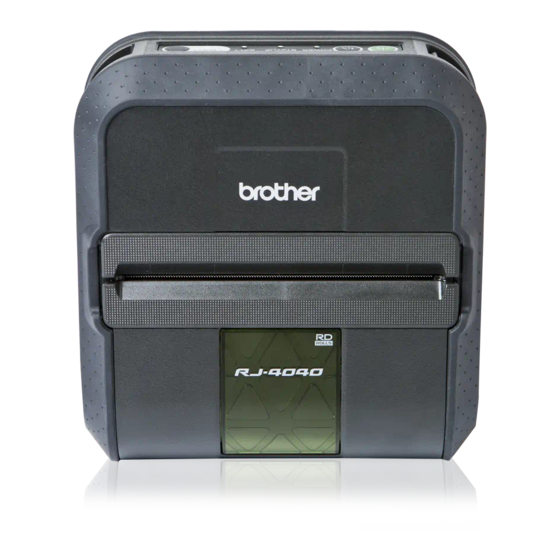
4. Printing Command Details
NULL
Invalidate
ASCII:
NULL
Hexadecimal: 00
Description
Skipped
If data transmission is to be stopped midway, send the "initialize" command after sending the "invalidate"
command for the appropriate number of bytes to return to the receiving state, where the print buffer is
cleared.
ESC i S
Status information request
ASCII:
ESC
Hexadecimal: 1B
Description
Send a request to the printer for status information. For details on the status, refer to the previous section.
The size is fixed at 32 bytes.
Note
Before sending print data to the printer, this command should be sent once. Since error
information is automatically sent by the printer during printing, do not send this command while
printing.
i
S
69
53
- 18 -
Raster Command Reference
4. Printing Command Details
