Brother ADS-2600W 매뉴얼 - 페이지 12
{카테고리_이름} Brother ADS-2600W에 대한 매뉴얼을 온라인으로 검색하거나 PDF를 다운로드하세요. Brother ADS-2600W 20 페이지. Web connect guide - english
Brother ADS-2600W에 대해서도 마찬가지입니다: 제품 안전 매뉴얼 (20 페이지), 빠른 설정 매뉴얼 (23 페이지), 빠른 설정 매뉴얼 (37 페이지)
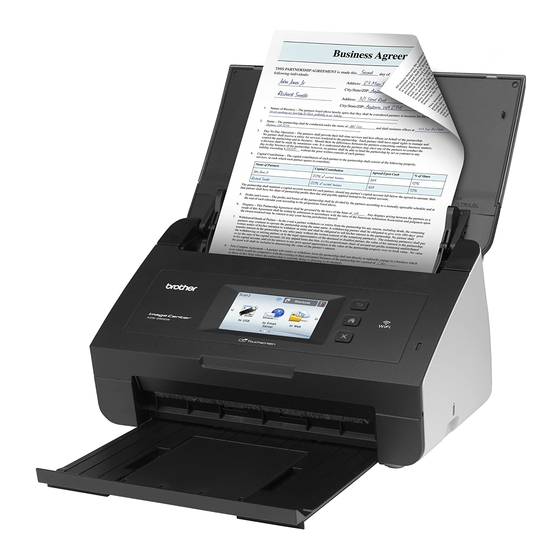
Introduction
m
Do one of the following:
To set a PIN for the account, press Yes. Enter a four-digit number and press OK. (A PIN prevents
unauthorized access to the account.)
If you do not want to set a PIN, press No.
n
You will be asked if you want to register the account information you entered.
Press Yes to register.
Press No to enter the information again. Go back to step j.
o
Account registration is complete.
Press OK.
p
Press
.
NOTE
Up to 10 accounts can be registered on the machine.
Delete an account
a
Swipe left or right, or press d or c to display Scan 2.
Press Scan 2.
b
Swipe left or right, or press d or c to display to Web.
Press to Web.
Information regarding the Internet connection is displayed on the machine's LCD. Read the information
and press OK.
c
You will be asked if you want to display this information again in the future.
Press Yes or No.
d
Choose the desired service.
e
Press Register/Delete Account.
f
Press Delete Account.
g
Press the accounts that you want to delete. The selected accounts will be indicated by check marks.
h
Press OK.
i
You will be asked to confirm your selections.
Press Yes to delete.
j
Account deletion is complete.
Press OK.
k
Press
.
1
1
9
