Fujitsu D2841 짧은 설명 - 페이지 17
{카테고리_이름} Fujitsu D2841에 대한 짧은 설명을 온라인으로 검색하거나 PDF를 다운로드하세요. Fujitsu D2841 19 페이지.
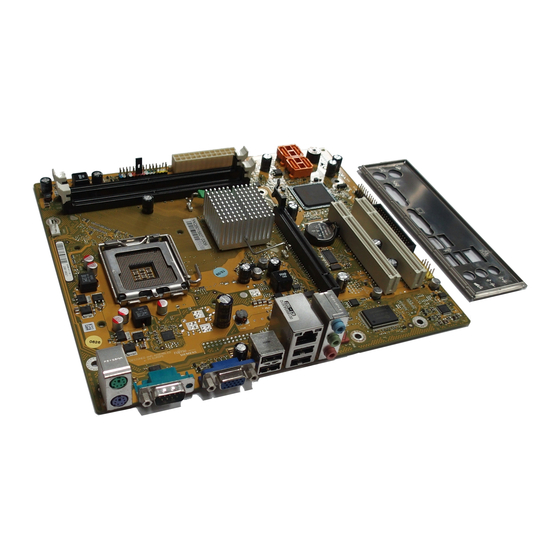
- 1. Kurzbeschreibung des Mainboards
- 2. Anschlüsse und Steckverbinder
- 3. Prozessor Ein-/Ausbauen
- 4. Technische Daten
- 5. Hauptspeicher Ein-/Ausbauen
- 6. PCI-Bus-Interrupts - Auswahl des Richtigen PCI-Steckplatzes
- 7. BIOS-Update unter Windows mit dem Utility Deskflash
- 8. Brief Description of Mainboard
- 9. Interfaces and Connectors
- 10. Installing/Removing the Processor
- 11. Technical Data
- 12. Installing/Removing Main Memory
- 13. PCI Bus Interrupts - Selecting Correct PCI Slot
- 14. BIOS Update under Windows with Deskflash Utility
PCI bus interrupts - Selecting correct PCI slot
Extensive information on this section is contained in the manual "Basic information on mainboard".
To achieve optimum stability, performance and compatibility, avoid the multiple use
of ISA IRQs or PCI IRQ Lines (IRQ sharing). Should IRQ sharing be unavoidable,
then all involved devices and their drivers must support IRQ sharing.
Which ISA IRQs are assigned to the PCI IRQ Lines is normally automatically
specified by the BIOS (see "BIOS Setup" description).
Monofunctional expansion cards
PCI/PCI Express expansion cards require a maximum of one interrupt, which is called the PCI
interrupt INT A. Expansion cards that do not require an interrupt can be installed in any desired slot.
Multifunctional expansion cards or expansion cards with integrated PCI-PCI bridge
These expansion cards require up to four PCI interrupts: INT A, INT B, INT C, INT D. How many
and which of these interrupts are used is specified in the documentation provided with the card.
The assignment of the PCI interrupts to the IRQ Lines is shown in the following table:
Mechanical slot
PCI INT LINE
1 (A)
PCIe x16
PCI 1
PCI 2
Use first PCI/PCI Express slots that have a single PCI IRQ Line (no IRQ sharing). If you
must use another PCI/PCI Express slot with IRQ sharing, check whether the expansion card
properly supports IRQ sharing with the other devices on this PCI IRQ Line. The drivers of all
cards and components on this PCI IRQ Line must also support IRQ sharing.
A26361-D2840-Z210-1-8N19, edition 1
2 (B)
3 (C)
A
B
-
-
-
-
4 (D)
5 (E)
-
-
D
C
D
C
Brief description of mainboard
6 (F)
7 (G)
-
-
-
B
-
A
8 (H)
-
-
-
A
-
B
English - 5
