Fujitsu D3313-S 조립 지침 매뉴얼 - 페이지 8
{카테고리_이름} Fujitsu D3313-S에 대한 조립 지침 매뉴얼을 온라인으로 검색하거나 PDF를 다운로드하세요. Fujitsu D3313-S 15 페이지.
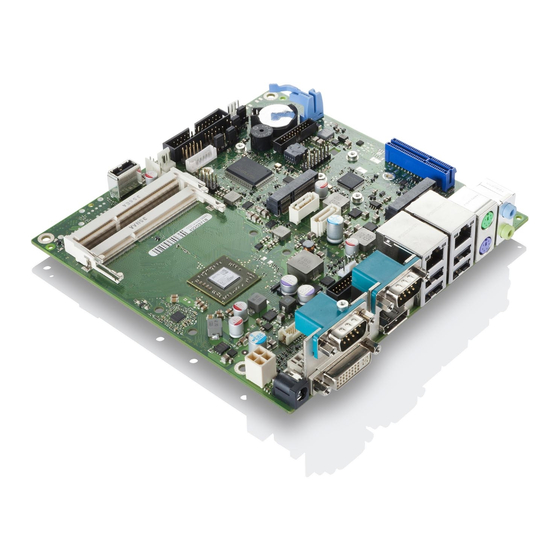
- 1. Table of Contents
- 2. Step 1 Prepare the Chassis
- 3. Step 2 Mount the Cooler
- 4. Step 3 Insert RAM
- 5. Step 4 Put Board in Chassis
- 6. Step 5 Wire HDD
- 7. Step 6 Mount HDD
- 8. Step 7 Add Cross Bar
- 9. Step 8 Close Chassis
- 10. Optional: Application of a Passive Riser Card + Graphic Card AMD W2100
- 11. Step 9 Mount Msata
- 12. Step 10 Insert Passive Riser Card
- 13. Step 11 Add Graphic Card AMD W2100
Assembly Instructions
D3313-S
Step 6 Mount HDD
To mount the HDD place the hooks of the tray on the designated hole in the chassis and push the tray forward.
You can now connect the HDD tray to the board.
Then screw the HDD onto the chassis.
__________________________________________________________________________________________________________________________________________________________
Page 8 of 15
www.fujitsu.com
