Fujitsu SK-96320-80PMC 사용자 설명서 - 페이지 16
{카테고리_이름} Fujitsu SK-96320-80PMC에 대한 사용자 설명서을 온라인으로 검색하거나 PDF를 다운로드하세요. Fujitsu SK-96320-80PMC 34 페이지.
Fujitsu SK-96320-80PMC에 대해서도 마찬가지입니다: 사용자 설명서 (34 페이지), 사용자 설명서 (34 페이지)
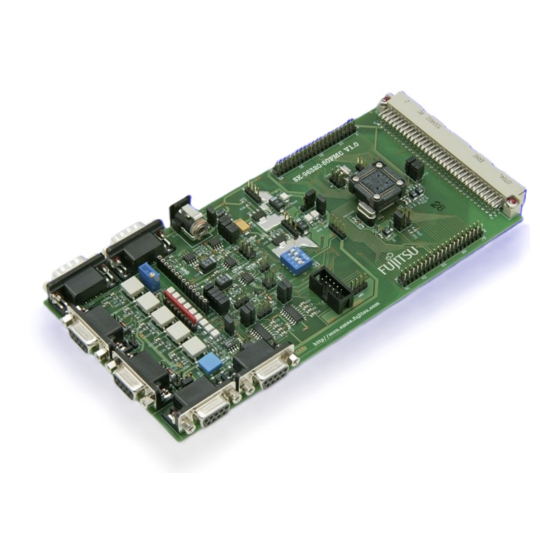
3.5 UART"A" (JP: 1, 2, 31)
One RS232-transceiver (U1, X3) can be connected to one of the microcontroller's UART
interfaces.
JP1, JP2 connect UART 2 to the RS232-transceiver (U1, X3)
JP31
Some programs (e.g. Terminals) need a connection between CTS and RTS
Jumper
JP2 (UART"A"RxD)
JP1 (UART"A"TxD)
JP31 (RTS-CTS)
By default, UART2 is connected to UART"A".
3.6 UART"B" (JP: 6, 8, 32)
One RS232-transceiver (U3, X5) can be connected to one of the microcontroller's UART
interfaces.
JP6, JP8 connect UART 3 to the RS232-transceiver (U3, X5)
JP32
Some programs (e.g. Terminals) need a connection between CTS and RTS
Jumper
JP6 (UART"B"RxD)
JP8 (UART"B"TxD)
JP32 (RTS-CTS)
By default, UART3 is connected to UART"B".
UART "B" can be used for serial asynchronous Flash programming.
FMEMCU-UG-960010-11
SK-96320-80PMC User Guide
Chapter 3 Jumpers and Switches
Setting
Description
Closed
SIN2 of the MCU is connected to UART"A"
Open
SIN2 of the MCU is not connected to UART"A"
Closed
SOT2 of the MCU is connected to UART"A"
Open
SOT2 of the MCU is not connected to UART"A"
Closed
RTS and CTS of X3 are connected
Open
RTS and CTS of X3 are not connected
Setting
Description
Closed
SIN3 of the MCU is connected to UART"B"
Open
SIN3 of the MCU is not connected to UART"B"
Closed
SOT3 of the MCU is connected to UART"B"
Open
SOT3 of the MCU is not connected to UART"B"
Closed
RTS and CTS of X5 are connected
Open
RTS and CTS of X5 are not connected
- 16 -
© Fujitsu Microelectronics Europe GmbH
