Indesit F104102 사용 설명서 지침 - 페이지 11
{카테고리_이름} Indesit F104102에 대한 사용 설명서 지침을 온라인으로 검색하거나 PDF를 다운로드하세요. Indesit F104102 48 페이지.
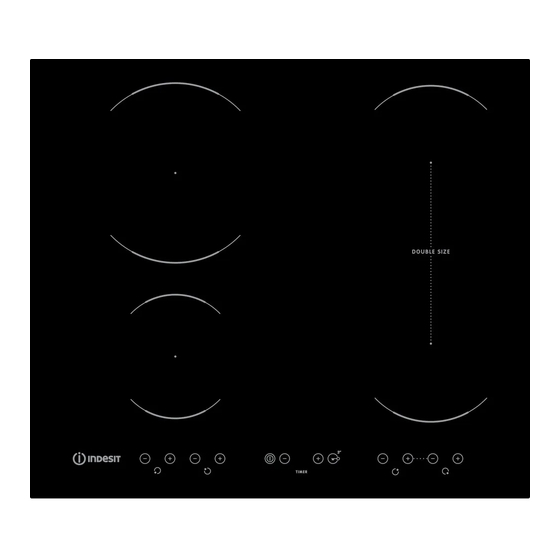
Activation/deactivation of the acoustic signal
After switching the hob on, press and hold the "+" button and the outermost button on the right simultaneously for at least three seconds ("control panel lock").
CLEANING
WARNING
IMPORTANT: Do not use abrasive sponges or scouring pads. Their use could eventually ruin the glass.
•
After each use, clean the hob (when it is cool) to remove any deposits and stains due to food residuals.
•
Sugar or foods with a high sugar content damage the hob and must be immediately removed.
•
Salt, sugar and sand could scratch the glass surface.
•
Use a soft cloth, absorbent kitchen paper or a specific hob cleaner (follow the Manufacturer's instructions).
•
Liquid spillages on the cooking zones may make pans vibrate or move.
TROUBLESHOOTING GUIDE
•
Read and follow the instructions given in the section "Instructions for use".
•
Check that the electricity supply has not been shut off.
•
Dry the hob thoroughly after cleaning it.
•
If, when the hob is switched on, alphanumeric codes appear on the display, consult the following table for instructions.
•
If the hob cannot be switched off after using it, disconnect it from the power supply.
ERROR CODE
C81, C82
C83
C85
F02 or F04 or C84
F01, F05, F06, F07, F10, F12, F25, F33, F34,
F36, F37, F46, F47, F48, F49, F58, F61, F62,
F63, F72, F74, F77
NOISES MADE BY THE HOB
The induction cooktops can generate a set of noise and vibration during normal operation, depending on the type of material and the processing of the food, such as
those described below:
•
Noise contact: this type of vibration is due to the use of pots made of different materials superimposed.
•
Sounds click at mid-lower power: this noise is produced in order to achieve the low-mid power required.
•
Sounds like rhythmic click: this noise is produced when operating several areas of cooking and / or high performance.
•
Hissing weak: this noise is due to the type of container used and the quantity of food contained.
•
Background noise: the induction cooker is equipped with a fan aimed at cooling the electronic components and for this reason during operation and also for a
few minutes after switching off the hob you hear the noise of the fan. Increase / decrease the cooking zones activated, the background noise of the fan may
increase or decrease.
These conditions are normal and essential for the proper functioning of the induction system, they are not indication of failure or damage.
5 Sec
-
Do not use steam cleaners.
-
Before cleaning, make sure the cooking zones are switched off and that the residual heat indicator ("H")
is not displayed.
DESCRIPTION
The control panel switches off
because of excessively high
temperatures
The control panel indicates the error
code hob off because of an issue on
electronic circuit
Hob is not able to give power to
the pot
The connection voltage is wrong or
issue to the power supply
If the problem persists, call the After-Sales Service and specify the error code
EN11
POSSIBLE CAUSES
The internal temperature of electronic
parts is too high
Cooktop has been supplied with over
voltage
Pot is not suitable to the induction hob
The sensor detects a discrepancy
between the appliance voltage and
that of the mains supply
Disconnect the hob from the power supply.
Wait a few seconds and plug it again.
ERROR ELIMINATION
Wait for the hob to cool down
before using it again.
Cooktop may be still used but call
the After-Sales Service
Use another induction pot
Disconnect the hob from the
mains and check the electrical
connection
