CP Plus CP-VTA-T2124-CR 빠른 시작 매뉴얼 - 페이지 6
{카테고리_이름} CP Plus CP-VTA-T2124-CR에 대한 빠른 시작 매뉴얼을 온라인으로 검색하거나 PDF를 다운로드하세요. CP Plus CP-VTA-T2124-CR 10 페이지. Fingerprint access control
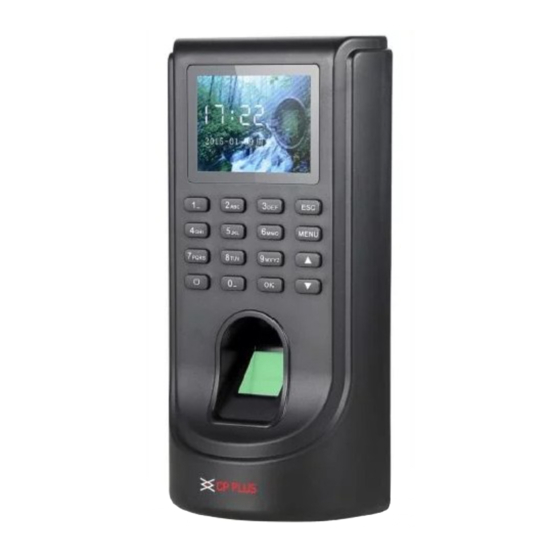
Step:-3.5->
How to enroll "Proximity card in device."
rd
Go to the 3
option "Card", and click on Unset for registering your card.
Now, show your any 1 card at the "sensor" (scanner).
Step: - 4 Communication Management.
How to connect device with CP-tams Software.
Step:-4.1 ->
Press "Menu" on the device then select "set comm" after that press
"OK" Button on the device.
