Abatron BDI3000 사용자 설명서 - 페이지 11
{카테고리_이름} Abatron BDI3000에 대한 사용자 설명서을 온라인으로 검색하거나 PDF를 다운로드하세요. Abatron BDI3000 18 페이지. Bdipro
Abatron BDI3000에 대해서도 마찬가지입니다: 사용자 설명서 (18 페이지)
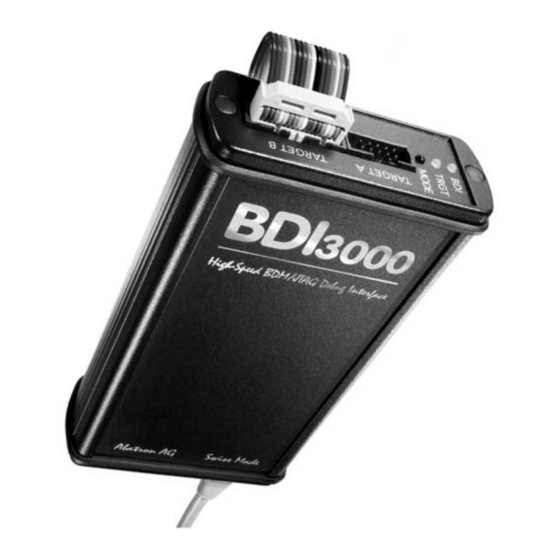
Access
bdi
JTAG interface library, BDI3000 (XScale)
2.6 BDI3000 Setup/Update
First make sure that the BDI is properly connected to the host via RS232 and/or network.
To avoid data line conflicts, the BDI3000 must be disconnected from the target system while
programming the firmware for an other target CPU family.
2.6.1 Windows Hosts
After starting the Windows setup tool, the following dialog box will be displayed.
The following options allow you to update the BDI3000 firmware and store the network parameters:
Port
Speed
Connect
© Copyright 1992-2007 by ABATRON AG
dialog box «BDI3000 Update/Setup»
Select the communication port where the BDI3000 is connected during
this setup session.
Select the baudrate used to communicate with the BDI3000 loader during
this setup session.
Click on this button to establish a connection with the BDI3000 loader.
Once connected, the BDI3000 remains in loader mode until it is restarted
or this dialog box is closed.
!
Installation Manual
V 1.00
11
