Allied Telesis Rapier Series 릴리스 노트 - 페이지 6
{카테고리_이름} Allied Telesis Rapier Series에 대한 릴리스 노트을 온라인으로 검색하거나 PDF를 다운로드하세요. Allied Telesis Rapier Series 8 페이지. How to set up pppoe between a linux client and access concentrator
Allied Telesis Rapier Series에 대해서도 마찬가지입니다: 문제 해결 매뉴얼 (8 페이지), 문제 해결 (5 페이지), 구성 방법 (9 페이지), 방법 (8 페이지)
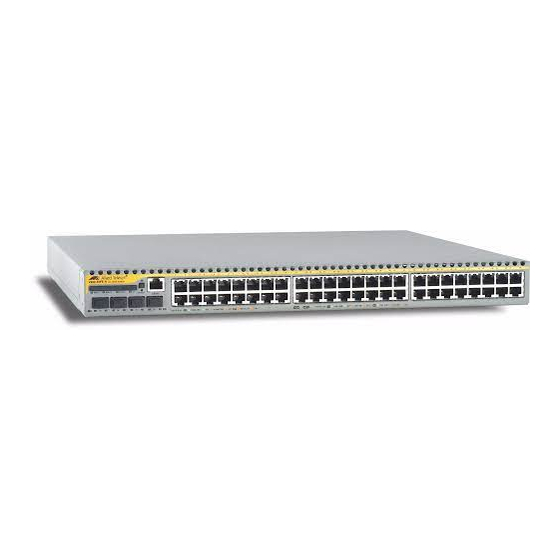
6
SHOW IP IGMP
Syntax
Description
Figure 1: Example output from the SHOW IP IGMP command.
IGMP Protocol
--------------------------------------------------------------------------------
Status ........................... Enabled
Default Query Interval ........... 125 secs
Default Timeout Interval ......... 270 secs
Disabled All-groups ports ........ 1,5,7
Interface Name .......... vlan2 (DR)
IGMP Proxy .............. Off
Group List ..............
Group. 238.0.1.2
Ports 3,11,23
Group. 224.1.1.2
Ports 2,11,23
All Groups
Ports 1#,11,23
Interface Name .......... vlan4
IGMP Proxy .............. Off
Group List ..............
No group memberships.
--------------------------------------------------------------------------------
Examples
See Also
Modified Command
SHOW IP IGMP
SHOW IP IGMP [COUNTER] [INTERFACE=interface]
This command displays information about IGMP, and multicast group
membership for each IP interface.
This enhancement includes the line "Disabled All-groups ports" on the output
of this command, as show in Figure 1 on page 6. Ports that are disabled have a
"#" symbol next to the port number.
Last Adv. 172.50.2.1
Last Adv. 172.50.2.1
Last Adv. 172.50.1.1
Table 3: New parameter in the output of the SHOW IP IGMP command.
Parameter
Disabled All-groups ports
To show information about IGMP, use the command:
SHOW IP IGMP
ENABLE IP IGMP ALLGROUP
DISABLE IP IGMP ALLGROUP
Refresh time 34 secs
Refresh time 130 secs
Refresh time 45 secs
(DR)
Meaning
A list of ports that are prevented from behaving as IGMP all-
group ports.
Patch Release Note
Patch 86253-03 for Software Release 2.5.3
C613-10382-00 REV B
