Allied Telesis Rapier Series 구성 방법 - 페이지 6
{카테고리_이름} Allied Telesis Rapier Series에 대한 구성 방법을 온라인으로 검색하거나 PDF를 다운로드하세요. Allied Telesis Rapier Series 9 페이지. How to set up pppoe between a linux client and access concentrator
Allied Telesis Rapier Series에 대해서도 마찬가지입니다: 문제 해결 매뉴얼 (8 페이지), 문제 해결 (5 페이지), 릴리스 노트 (8 페이지), 방법 (8 페이지)
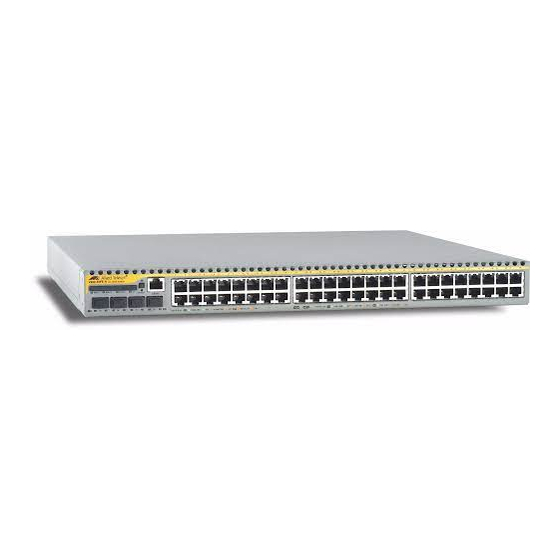
Core 2 (backup) configuration
The configuration is very similar to core 1, with the following differences:
the switch has a different name
the STP priority value is higher, so core 2 is never the root bridge when core 1 is available
the VLAN IP addresses are different (but the VRRP virtual IP addresses are the same)
the VRRP priority is left at the default value of 100.
The complete configuration is:
Page 6 | AlliedWare™ OS How To Note: VRRP
set system name=backup
create vlan=vlan2 vid=2
create vlan=vlan3 vid=3
...
enable stp=default
set stp=default priority=16384 mode=rapid
set vlan=1 port=1,23-24 frame=tagged
add vlan=2 port=2,23-24 frame=tagged
add vlan=3 port=3,23-24 frame=tagged
...
delete vlan=1 port=1-24
create switch trunk=example port=23-24
enable ip
add ip int=vlan1 ip=192.168.1.2
add ip int=vlan2 ip=192.168.2.2
add ip int=vlan3 ip=192.168.3.2
...
enable vrrp
create vrrp=1 over=vlan1 ipaddress=192.168.1.3 adoptvrip=on
create vrrp=2 over=vlan2 ipaddress=192.168.2.3 adoptvrip=on
create vrrp=3 over=vlan3 ipaddress=192.168.3.3 adoptvrip=on
...
Core 2 (backup) configuration
