Dell 1737 - Studio - Laptop 서비스 매뉴얼 - 페이지 27
{카테고리_이름} Dell 1737 - Studio - Laptop에 대한 서비스 매뉴얼을 온라인으로 검색하거나 PDF를 다운로드하세요. Dell 1737 - Studio - Laptop 48 페이지.
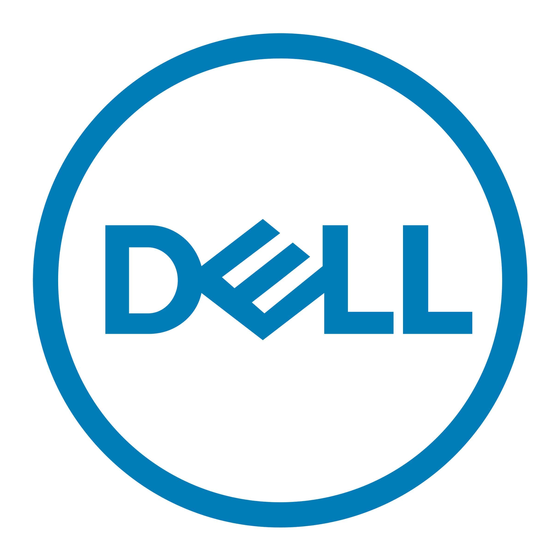
1
hard drive
Remove the four M3 x 3-mm screws securing the hard drive cage to the hard drive.
¡
1
M3 x 3-mm screws (4)
3
hard drive
For Hard Drive 2:
l
Remove the four screws securing the hard drive assembly to the computer base.
¡
Pull the black pull-tab on the hard drive to disconnect the hard drive from the system board connector and to lift the hard drive assembly
¡
out of the computer.
1
screws (4)
2
3
black pull-tab
Remove the four M3 x 3-mm screws securing the hard drive cage to the hard drive.
¡
1
M3 x 3-mm screws (4)
3
hard drive cage
2
interposer
2
hard drive cage
hard drive assembly
2
black pull-tab
