Dell D24M 설정 및 사양 - 페이지 14
{카테고리_이름} Dell D24M에 대한 설정 및 사양을 온라인으로 검색하거나 PDF를 다운로드하세요. Dell D24M 19 페이지. Dust filter installation guide
Dell D24M에 대해서도 마찬가지입니다: 설치 매뉴얼 (10 페이지), 설정 및 사양 (35 페이지), 설정 및 사양 (18 페이지), 설정 및 사양 (13 페이지), 설치 매뉴얼 (6 페이지), 설치 매뉴얼 (13 페이지), 설치 매뉴얼 (12 페이지)
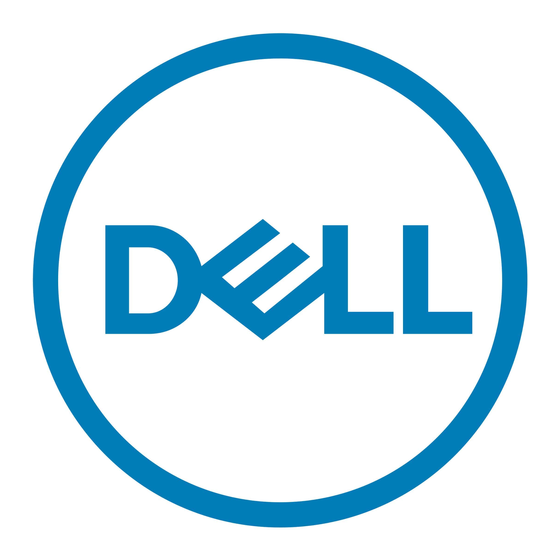
The following table lists the available memory configuration matrix:
Table 7. Memory configuration matrix
Configuration
8 GB
8 GB
16 GB
16 GB
24 GB
32 GB
64 GB
Intel Optane memory
Intel Optane memory functions as a storage accelerator. It accelerates the computer and any type of SATA-based storage media such as
hard drives and solid-state drives (SSDs).
NOTE:
Intel Optane memory is supported on computers that meet the following requirements:
th
•
7
generation or higher Intel Core i3/i5/i7 processor
•
Windows 10 64-bit version or higher(Anniversary Update)
•
Intel Rapid Storage Technology driver version 15.5.xxxx or higher
Table 8. Intel Optane memory
Interface
Connector
Configurations supported
NOTE:
For more information about enabling or disabling the Intel Optane memory, see
Disabling Intel Optane
Ports and connectors
Table 9. Ports and connectors
Back panel ports
Network
USB
Video/Audio
14
Specifications
DIMM1
4 GB
8 GB
8 GB
16 GB
8 GB
8 GB
16 GB
memory.
Slot
DIMM2
4 GB
8 GB
8 GB
8 GB
16 GB
PCIe NVMe 3.0 x2
M.2
16 GB
One RJ45 port
•
Two USB 2.0 ports
•
Three USB 3.0 ports
•
One USB 3.1 Type-A port
•
One USB 3.1 Type-C port
•
One Surround Front Stereo port
•
One Surround Rear Stereo port
•
One Surround Center/Subwoofer port
•
One HDMI port for integrated graphics
•
One DisplayPort for integrated graphics
DIMM3
4 GB
8 GB
16 GB
Enabling Intel Optane memory
DIMM4
4 GB
8 GB
16 GB
or
