Dell D800 - Latitude 15.4" Notebook 서비스 매뉴얼 - 페이지 45
{카테고리_이름} Dell D800 - Latitude 15.4" Notebook에 대한 서비스 매뉴얼을 온라인으로 검색하거나 PDF를 다운로드하세요. Dell D800 - Latitude 15.4" Notebook 49 페이지. Dell latitude e6400: quick start
Dell D800 - Latitude 15.4" Notebook에 대해서도 마찬가지입니다: 서비스 매뉴얼 (3 페이지), 설정 및 기능 정보 (8 페이지)
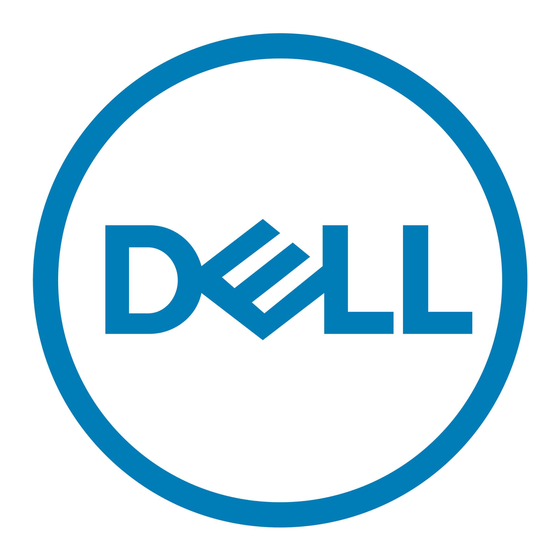
1 modem cable
2 modem
See mini RSL
3 pull-tab
4 screw
2013T
5 system board connector
NOTICE:
The cable connectors are keyed for correct insertion; do not force the connections.
4. Connect the modem cable to the modem.
NOTICE:
To prevent damage to the modem, press the modem into the connector directly over the connector.
5. Align the modem with the screw hole, and press the modem into the connector directly over the connector on the system board.
Modules
Your computer ships with an optical drive installed in the module bay. However, the device screw is not installed in the optical drive but packaged separately.
When you install your device in the module bay, you can install the device screw.
NOTE:
You do not need to install the device screw unless you want to secure the module inside the computer for security purposes.
If the Device Screw Is Not Installed
NOTICE:
To prevent damage to devices, place them in a safe, dry place when they are not installed in the computer. Avoid pressing down on them or
placing heavy objects on top of them.
1. Press the device latch release so that the latch release pops out.
