Dell E3570 사용 설명서 - 페이지 15
{카테고리_이름} Dell E3570에 대한 사용 설명서을 온라인으로 검색하거나 PDF를 다운로드하세요. Dell E3570 46 페이지. Latitude ultrabook series; e-family series; mobile precision series
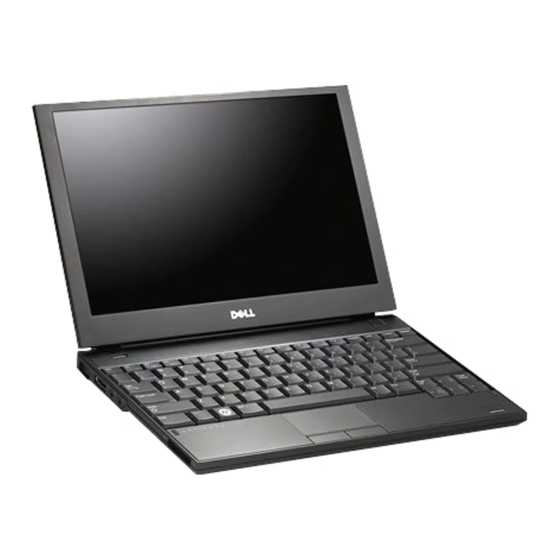
Dell Latitude Ultrabook, E-Family & Mobile Precision Reimage "How-To" Guide
their system available on Dell's driver & downloads support web site (dell.com/support)
under the "Video" section
Note
:
For the nVidia Discrete Graphics solution on Latitude E-Family & Mobile Precision 3
Generation platforms, the following should be followed:
1. First, install the Intel Media adapter Graphics driver that applies to the system
2. Second, install the nVidia Discrete Graphics driver that applies to the system
Note
:
For the AMD Discrete Graphics solution on Latitude E-Family & Mobile Precision 5
Generation platforms , the following should be followed:
1. First, install the Intel Media adapter Graphics driver that applies to the system
2. Second, install the AMD Discrete Graphics driver that applies to the system
Note
:
Both 2
nd
& 3
rd
Generation Intel® Core™ CPUs are available on 4
Family & Mobile Precision. Please re-install the Graphics driver when exchange CPU from
2
nd
Generation CPU to 3
Note
:
Both 3
rd
& 4
th
Generation Intel® Core™ CPUs are available on 5
Family & Mobile Precision except Latitude 3440/3540. Please re-install the Graphics driver
when exchange CPU from 3
Under XP 32-Bit with service packs earlier than Service pack-3 and for Latitude E-Family &
Mobile Precision 1
graphics driver. This applies to Intel graphics solution only. Please refer to the section 2.6.6
Audio in this document.
2.6.6 Audio:
Microsoft Operating Systems do not include the Audio driver recommended by Dell. The HD
Audio driver is available on Dell's driver & downloads support web site (dell.com/support) under the
"Audio" section
Note
: Under XP 32-Bit only with service packs earlier than Service pack-3 and for Latitude
E-Family & mobile Precision 1
installing the graphics driver. This applies to Intel graphics solution only
2.6.7 Intel Storage - Intel Matrix Storage Manager / Intel Rapid Storage Technology
The Intel Matrix Storage Manager (IMSM) driver on Dell 1
Mobile Precision or Intel Rapid Storage Technology (IRST) driver on following generations of
rd
Generation CPU and vice versa.
rd
Generation CPU to 4
st
generation only, the Audio driver must be installed prior to installing the
st
generation only, the Audio driver must be installed prior to
th
th
generation Latitude E-
th
generation Latitude E-
th
Generation CPU and vice versa.
st
generation Latitude E-Family &
rd
above
above
