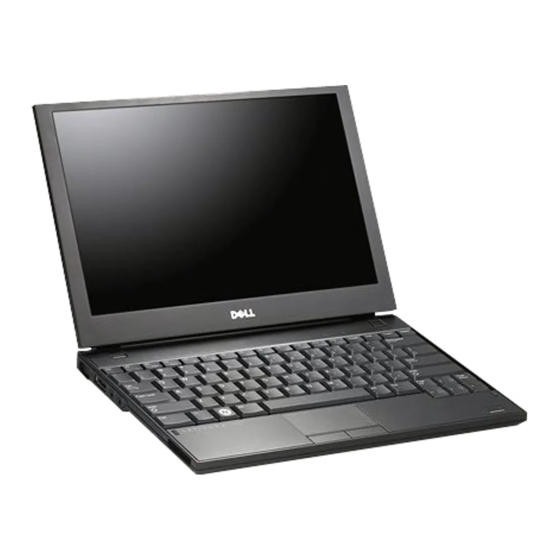Dell Latitude E-Family & Mobile Precision Reimage "How-To" Guide
2.6.9 Dell Control Point – DCP, (applies to 1
Precision only)
2.6.9.1 Control Point Security Device Driver
2.6.9.2 Control Point System Manager
nd
Note: for 2
generation Latitude E-Family & Mobile Precision, the Control Point Security
Device driver needs to be applied only if the Control Point Security Manager is used, it is not
required for the Dell Data Protection | Access suite.
-
Microsoft Operating System does not have the desired drivers and applications necessary for
the security functions offered on Latitude E-Family & Mobile Precision
-
The driver will install the device driver for the security devices installed in the Dell E-Family
notebook computer. In addition, it will install Microsoft Net framework 2.0 SP1 and any
relevant Microsoft QFEs required allowing these security devices to operate correctly
-
The driver supports the following Security devices:
1.
Broadcom Trusted Platform Module
2.
Atmel Trusted Platform Module
3.
STMicroelectronics Trusted Platform Module
4.
Winbond Trusted Platform Module
5.
O2Micro Smart Card Reader
6.
Dell Smart Card Keyboard
7.
UPEK TouchChip Fingerprint Reader
8.
Authentec Fingerprint Reader
9.
Broadcom Unified Security Hub
10. Vista Storage driver Update (for ATAPI.SYS)
The Control Point Security Device Driver is available on Dell's driver & downloads support
-
web site (support.dell.com) under the "Control Point" section
-
Dell Control Point System Manager module is a Dell developed modular application providing
a complete set of power management configuring and alerting capabilities:
o
Battery Status
o
Power Scheme and Sleep Mode
o
Display and Devices
o
Keyboard Backlighting and Hotkeys Customization
o
Extended Battery Life / All Day Battery Life
The Control Point System Manager Application is available on Dell's driver & downloads
-
support web site (support.dell.com) under "Control Point" section
st
nd
& 2
generations Latitude E-Family & Mobile