Dell Inspiron 1000 설정 매뉴얼 - 페이지 2
{카테고리_이름} Dell Inspiron 1000에 대한 설정 매뉴얼을 온라인으로 검색하거나 PDF를 다운로드하세요. Dell Inspiron 1000 2 페이지. Dell vostro 1000 quick setup guide
Dell Inspiron 1000에 대해서도 마찬가지입니다: 하드 드라이브 제거하기 (9 페이지), 사양 (2 페이지), 설정 매뉴얼 (2 페이지), 설정 매뉴얼 (2 페이지), 서비스 매뉴얼 (46 페이지), 컴퓨터 설정 (2 페이지), 컴퓨터 설정 (2 페이지)
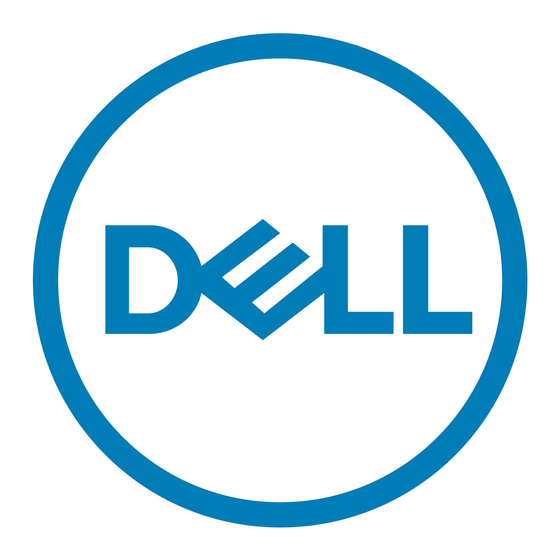
2
1
Printed in China
Printed on Recycled Paper
What's Next?
E E t t a a p p r r è è s s ? ? | |
➔
Battery
NOTE: Ensure that the battery is installed, and charge the battery for 3 hours
before using the computer without the AC adapter.
To remove the battery:
1. Slide the battery latch release.
2. Pull the battery out of the bay.
➔
Power Button
If the computer locks up, press the power button for 8 –10 seconds to turn off
the computer.
➔
Finding Answers
See your Owner's Manual for information on setting up devices like printers.
See the Dell™ Inspiron™ Help file for information on using your computer
and operating system.
To access the Dell Inspiron Help file:
1. Click the Start button and click Help and Support.
2. Click User and system guides and click User's guides.
3. Click Dell Inspiron Help.
Information in this document is subject to change without notice.
© 2004 Dell Inc. All rights reserved.
Reproduction in any manner whatsoever without the written permission of
Dell Inc. is strictly forbidden.
Dell , the DELL logo, and Inspiron are trademarks of Dell Inc. Dell Inc. disclaims
proprietary interest in the marks and names of others.
April 2004
Batterie
REMARQUE : Assurez-vous que la batterie est bien installée et chargez-la
pendant 3 heures avant d'utiliser l'ordinateur sans l'adaptateur secteur.
Pour retirer la batterie :
1. Faites glisser le loquet de verrouillage.
2. Enlevez la batterie de la baie.
Bouton d'alimentation
Si l'ordinateur se bloque, appuyez sur le bouton d'alimentation pendant 8 à 10
secondes pour l'éteindre.
Trouver les réponses
Consultez le Manuel du propriétaire pour obtenir des informations sur la
configuration des périphériques (imprimante, etc.).
Consultez le fichier d' Aide de Dell™ Inspiron™ pour obtenir des informations
sur l'utilisation de votre ordinateur et du système d'exploitation.
Pour accéder au fichier d'Aide de Dell Inspiron :
1. Cliquez sur le bouton Démarrer, puis sur Aide et support.
2. Cliquez sur Guide d'utilisation du système, puis sur Guides d'utilisation.
3. Cliquez sur Aide de Dell Inspiron.
Les informations de ce document sont sujettes à modification sans préavis.
© 2004 Dell Inc. Tous droits réservés.
La reproduction de quelque manière que ce soit sans l'autorisation écrite de Dell Inc.
est strictement interdite.
Dell, le logo DELL et Inspiron sont des marques de Dell Inc. ; Dell Inc. rejette tout intérêt
propriétaire dans les marques et noms appartenant à des tiers.
Avril 2004
