Dell Inspiron 1000 서비스 매뉴얼 - 페이지 44
{카테고리_이름} Dell Inspiron 1000에 대한 서비스 매뉴얼을 온라인으로 검색하거나 PDF를 다운로드하세요. Dell Inspiron 1000 46 페이지. Dell vostro 1000 quick setup guide
Dell Inspiron 1000에 대해서도 마찬가지입니다: 설정 매뉴얼 (2 페이지), 하드 드라이브 제거하기 (9 페이지), 사양 (2 페이지), 설정 매뉴얼 (2 페이지), 설정 매뉴얼 (2 페이지), 컴퓨터 설정 (2 페이지), 컴퓨터 설정 (2 페이지)
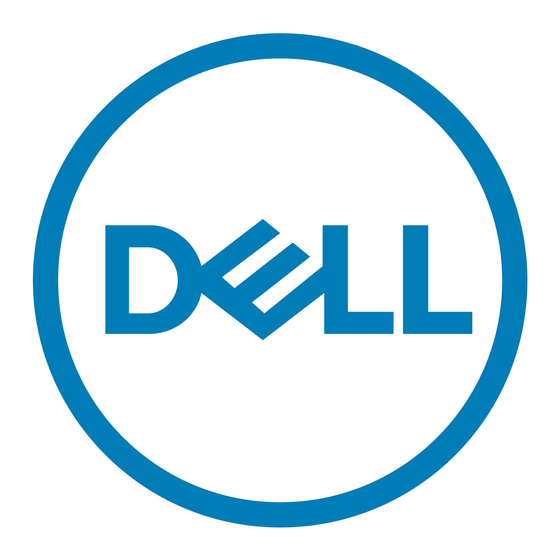
13. Replace the modem (see
Replacing the
14. Replace the memory module(s) (see
15. Replace the optical drive (see
16. Replace the hard drive (see
17. Replace the main battery (see
NOTICE:
Before turning on the computer, replace all screws and ensure that no stray screws remain inside the computer. Failure to do so may result in
damage to the computer.
18. Turn the computer over and turn it on.
NOTE:
If you use a BIOS update program CD to flash the BIOS, press <F12> before inserting the CD so that you can set up the computer to boot from a
CD this one time only. Otherwise, you must enter the system setup program to change the default boot order.
19. Insert the flash BIOS update program CD that accompanied the replacement system board into the optical drive. Follow the instructions that appear on
the screen. See "Flashing the Bios" for further information.
20. Enter the system setup program to update the BIOS on the new system board with the computer Service Tag.
Back to Contents Page
Modem).
Replacing the Memory
Module(s)).
Replacing an Optical
Drive).
Replacing the Hard
Drive).
Before Working Inside Your
Computer).
