Dell Inspiron 2100 설정 및 기능 정보 - 페이지 2
{카테고리_이름} Dell Inspiron 2100에 대한 설정 및 기능 정보을 온라인으로 검색하거나 PDF를 다운로드하세요. Dell Inspiron 2100 8 페이지. Vga card installation instructions
Dell Inspiron 2100에 대해서도 마찬가지입니다: 여기에서 시작 (2 페이지), 빠른 참조 매뉴얼 (17 페이지), 서비스 매뉴얼 (38 페이지), 사양 (2 페이지), 시스템 참조 매뉴얼 (45 페이지), 설치 지침 (1 페이지)
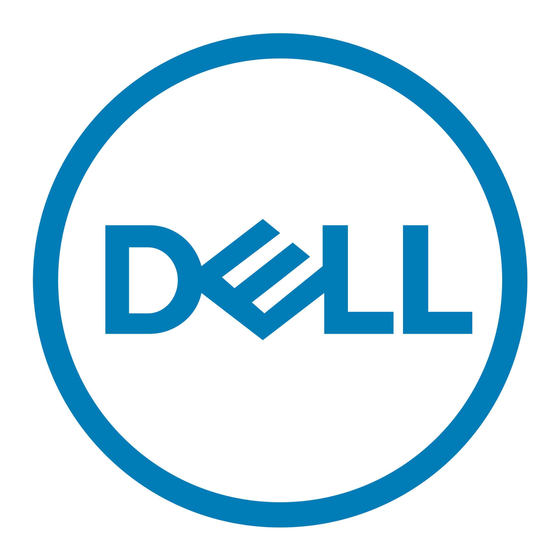
9
USB connectors (2)
11
Secure Digital (SD) memory-card reader
13
microphone connector
15
touch pad
1
usage mode indicator
3
line-out connector (microphone connector)
5
cooling vents
7
security cable slot
WARNING:
Do not block, push objects into, or allow dust to accumulate in the air vents.
Do not store your Dell™ computer in a low-airflow environment, such as a closed briefcase,
while it is running. Restricting the airflow can damage the computer or cause a fire.
The computer turns on the fan when the computer gets hot. Fan noise is normal and does not
indicate a problem with the fan or the computer.
10
cooling vents
12
touch pad buttons (2)
14
device status lights (4)
16
media controls (3)
1
6
7
2
line-in connector (headphones connector)
4
USB connector
6
video connector
2
3
4
5
