Dell Inspiron 2100 시스템 참조 매뉴얼 - 페이지 42
{카테고리_이름} Dell Inspiron 2100에 대한 시스템 참조 매뉴얼을 온라인으로 검색하거나 PDF를 다운로드하세요. Dell Inspiron 2100 45 페이지. Vga card installation instructions
Dell Inspiron 2100에 대해서도 마찬가지입니다: 여기에서 시작 (2 페이지), 설정 및 기능 정보 (8 페이지), 빠른 참조 매뉴얼 (17 페이지), 서비스 매뉴얼 (38 페이지), 사양 (2 페이지), 설치 지침 (1 페이지)
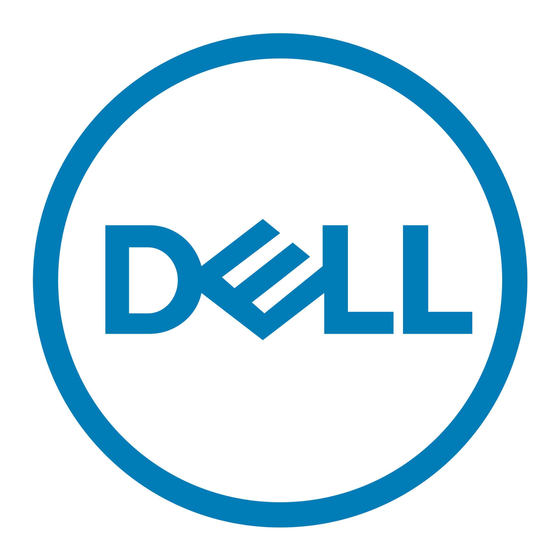
The 145-watt (W) power supply can operate from an AC power source of 115 volts AC (VAC) at 60 hertz (Hz) or 230 VAC at 50 Hz. The power
supply provides the DC operating voltages and currents listed in the following table.
NOTE: The power supply produces DC voltages only under its loaded condition. The DC power cable connectors must be connected to
their corresponding power input connectors on the system board or drives to measure these voltages.
DC Voltage Ranges
Voltage
Range
+3.3
+3.14 to +3.47 VDC 10.00 A
VDC
+5 VDC
+4.90 to +5.25 VDC 16.00 A
–5 VDC
–4.50 to –5.50 VDC 0.300 A
+12 VDC +11.40 to +12.60
VDC
–12 VDC –10.80 to –13.20
VDC
+5 VSB
+4.75 to +5.25 VDC 1.2 A
DC Power Cables
DC Power Connector Pin Assignments
The power-supply output voltages can be measured at the back (wire side) of the DC power connectors without disconnecting them. The following
figures show the wire side of the connectors:
DC Power Connector P1
1 +5 VDC (red)
Maximum Output
Current
Notes
The combined load on the +3.3-VDC and +5-VDC outputs cannot exceed 85 W.
The combined load on the +3.3-VDC and +5-VDC outputs cannot exceed 85 W.
4.5 A
The +12-VDC output can withstand surges of up to 11.0 A to support disk start-up
operations.
0.300 A
The +5 volts standby (VSB) is sometimes called volts flea power (VFP).
11 PSON#
2
(brown)
