Dell Inspiron 3135 소유자 매뉴얼 - 페이지 14
{카테고리_이름} Dell Inspiron 3135에 대한 소유자 매뉴얼을 온라인으로 검색하거나 PDF를 다운로드하세요. Dell Inspiron 3135 49 페이지. Notebook pc
Dell Inspiron 3135에 대해서도 마찬가지입니다: 빠른 시작 매뉴얼 (2 페이지)
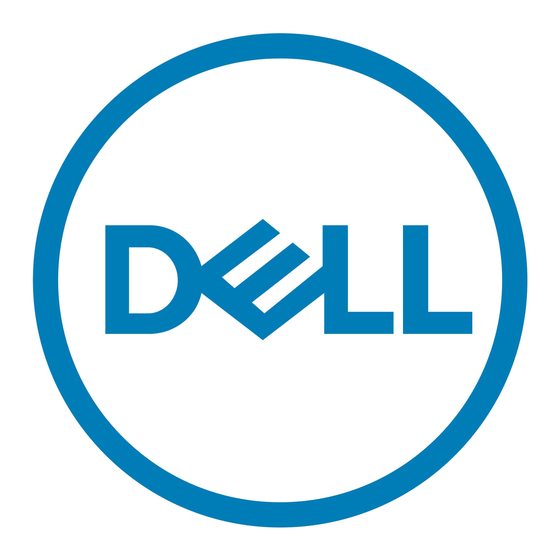
Removing the Memory Module(s)
WARNING: Before working inside your computer, read the safety information
that shipped with your computer and follow the steps in "Before Working Inside
Your Computer" on page 7. After working inside your computer, follow the
instructions in "After Working Inside Your Computer" on page 9.
For more safety best practices, see the Regulatory Compliance home page at
dell.com/regulatory_compliance.
Prerequisites
1
Remove the base cover. See "Removing the Base Cover" on page 10.
2
Remove the battery. See "Removing the Battery" on page 12.
Procedure
1
Use your fingertips to carefully spread apart the securing-clips on each end of the
memory-module connector until the memory module pops up.
2
Remove the memory module from the memory-module connector.
1
memory module
14
|
Removing the Memory Module(s)
1
