Dell Inspiron 3135 소유자 매뉴얼 - 페이지 48
{카테고리_이름} Dell Inspiron 3135에 대한 소유자 매뉴얼을 온라인으로 검색하거나 PDF를 다운로드하세요. Dell Inspiron 3135 49 페이지. Notebook pc
Dell Inspiron 3135에 대해서도 마찬가지입니다: 빠른 시작 매뉴얼 (2 페이지)
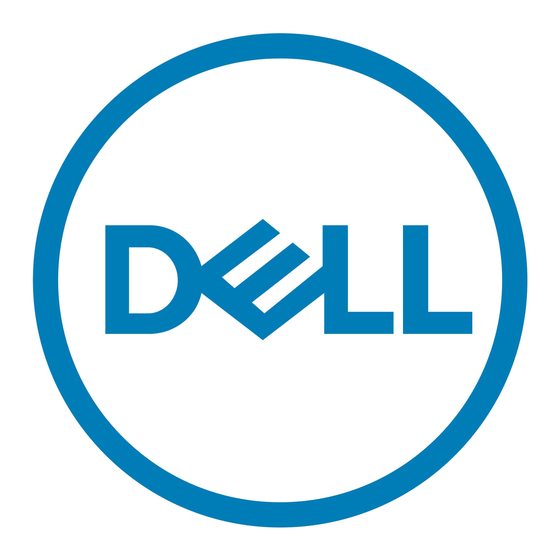
Replacing the Palm Rest
WARNING: Before working inside your computer, read the safety information
that shipped with your computer and follow the steps in "Before Working Inside
Your Computer" on page 7. After working inside your computer, follow the
instructions in "After Working Inside Your Computer" on page 9.
For more safety best practices, see the Regulatory Compliance home page at
dell.com/regulatory_compliance.
Procedure
1
Place the palm-rest assembly on the display assembly.
2
Align the screw holes on the palm-rest assembly with the screw holes on the
display hinges and press down the display hinges to close the palm-rest assembly.
3
Replace the screws that secure the palm-rest assembly to the display assembly.
4
Replace the screws that secure the system board to the palm-rest assembly.
5
Connect the display cable, touchpad cable, keyboard cable, and status-lights cable
to the system board.
Postrequisites
1
Replace the power-adapter port. See "Replacing the Power-Adapter Port" on
page 34.
2
Replace the I/O board. See "Replacing the I/O Board" on page 28.
3
Replace the fan. See "Replacing the Fan" on page 30.
4
Replace the speakers. See "Replacing the Speakers" on page 24.
5
Replace the hard drive. See "Replacing the Hard Drive" on page 20.
6
Replace the battery. See "Replacing the Battery" on page 13.
7
Replace the base cover. See "Replacing the Base Cover" on page 11.
48
|
Replacing the Palm Rest
