Dell Inspiron 580S 서비스 매뉴얼 - 페이지 32
{카테고리_이름} Dell Inspiron 580S에 대한 서비스 매뉴얼을 온라인으로 검색하거나 PDF를 다운로드하세요. Dell Inspiron 580S 43 페이지. Comprehensive specifications
Dell Inspiron 580S에 대해서도 마찬가지입니다: 사양 (6 페이지)
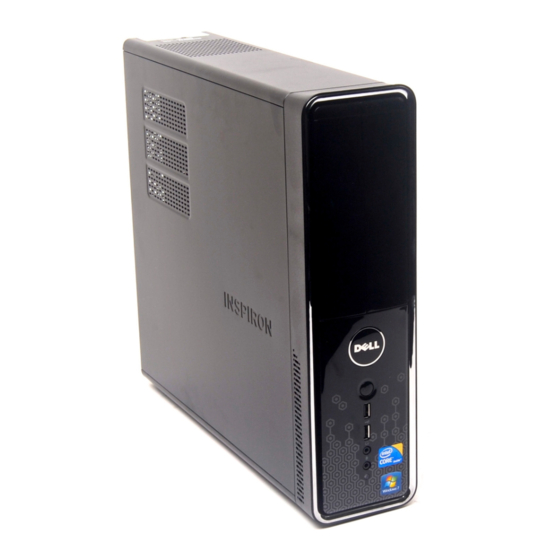
Back to Contents Page
Power Supply
Dell™ Inspiron™ 580s Service Manual
Removing the Power Supply
Replacing the Power Supply
WARNING:
Before working inside your computer, read the safety information that shipped with your computer. For additional safety best
practices information, see the Regulatory Compliance Homepage on www.dell.com at the following location:
www.dell.com/regulatory_compliance.
WARNING:
To guard against electrical shock, always unplug your computer from the electrical outlet before removing the cover.
WARNING:
Do not operate your equipment with any cover(s) (including computer covers, bezels, filler brackets, front-panel inserts, etc.)
removed.
CAUTION:
Only a certified service technician should perform repairs on your computer. Damage due to servicing that is not authorized by Dell™
is not covered by your warranty.
Removing the Power Supply
1. Follow the procedures in
Before You
2. Remove the computer cover (see
3. Disconnect the DC power cables from the system board and the drives.
Note the routing of the DC power cables underneath the tabs in the computer chassis as you remove them from the system board and drives. You must
route these cables properly when you replace them to prevent them from being pinched or crimped.
4. Remove the support bracket (see
5. Remove all the cables from the securing clip on the side of the power supply.
6. Remove the three screws that secure the power supply to the computer chassis.
1 screws (3) 2 power supply
7. Slide out the power supply and then lift it out.
Replacing the Power Supply
1. Follow the procedures in
Before You
2. Slide the replacement power supply towards the back of the computer.
Begin.
Removing the Computer
Cover).
Removing the Support
Bracket).
Begin.
