Dell Inspiron E1505 서비스 매뉴얼 - 페이지 11
{카테고리_이름} Dell Inspiron E1505에 대한 서비스 매뉴얼을 온라인으로 검색하거나 PDF를 다운로드하세요. Dell Inspiron E1505 46 페이지.
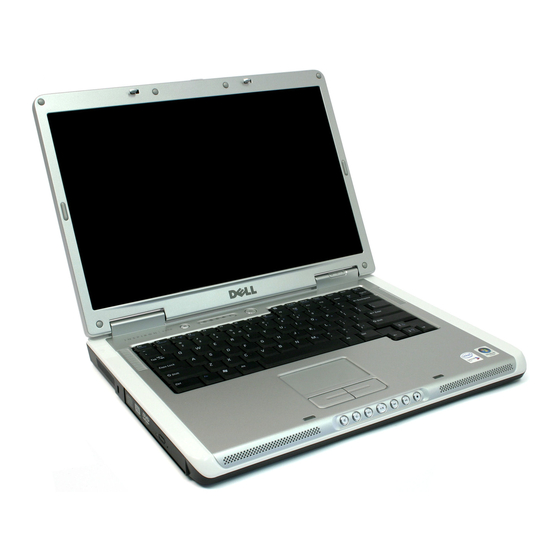
5. Install the replacement Mini-Card:
a. Insert the Mini-Card connector into the system board connector at a 45-degree angle, and then press the other end of the Mini-Card down into
the securing tabs until the card clicks into place.
NOTICE:
To avoid damage to the Mini-Card, never place cables under the card.
b. Connect the two antenna cables to the Mini-Card (black cable to the connector labeled "AUX" and the white cable to the connector labeled
"MAIN").
1 system board connector
2 antenna cables (2)
Back to Contents Page
3 antenna cable connectors (2)
